Appearance
Skip to content 



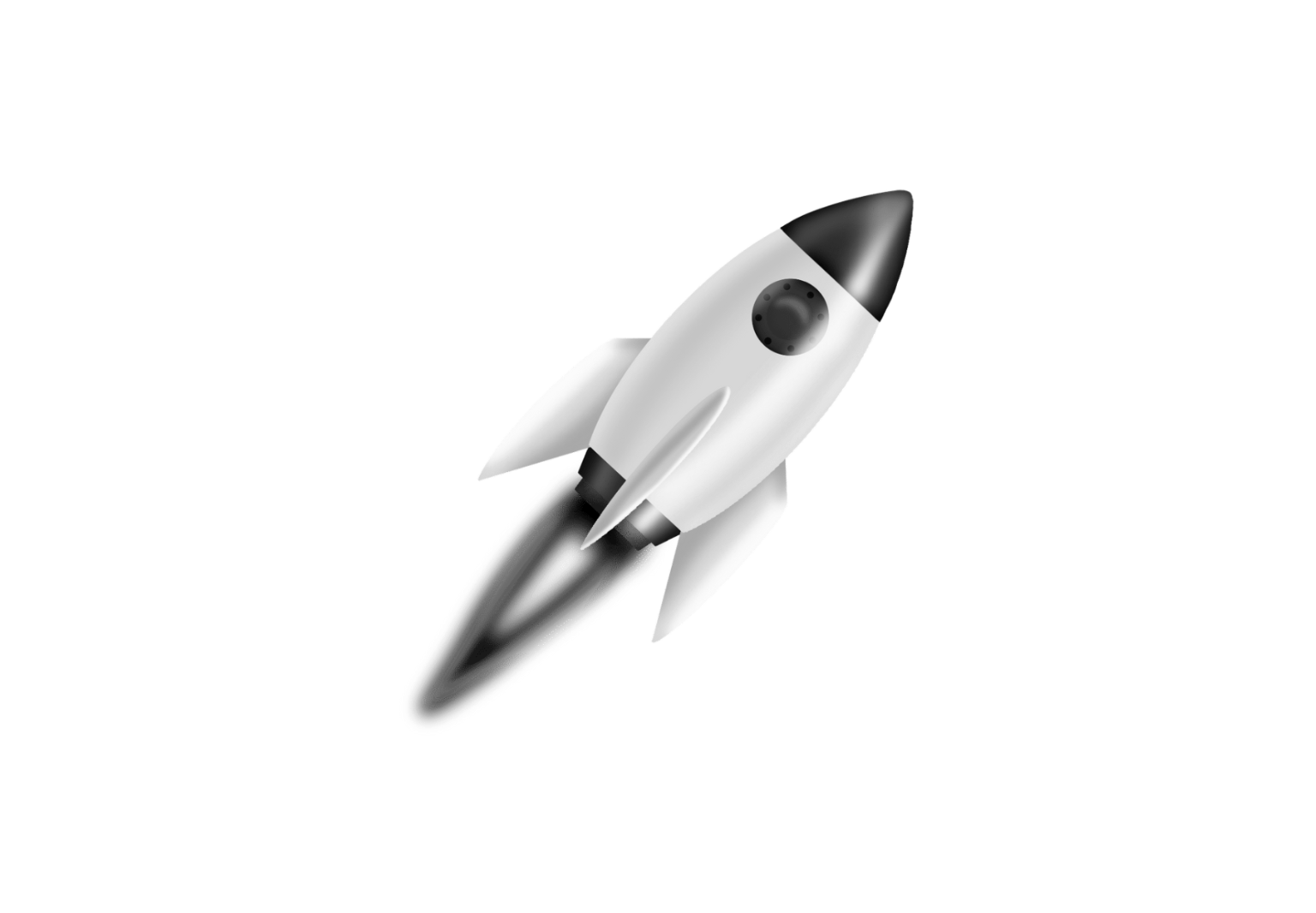

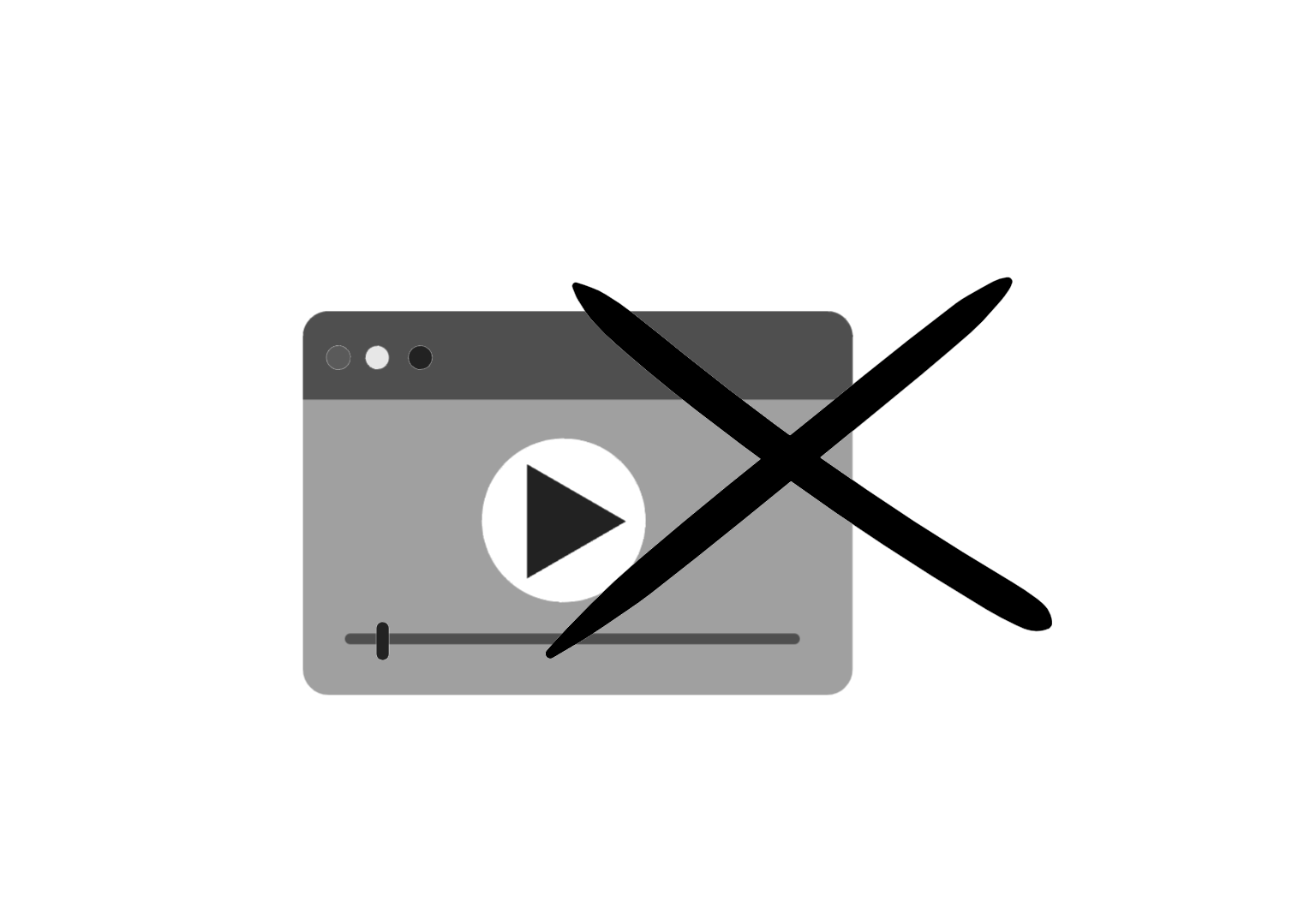

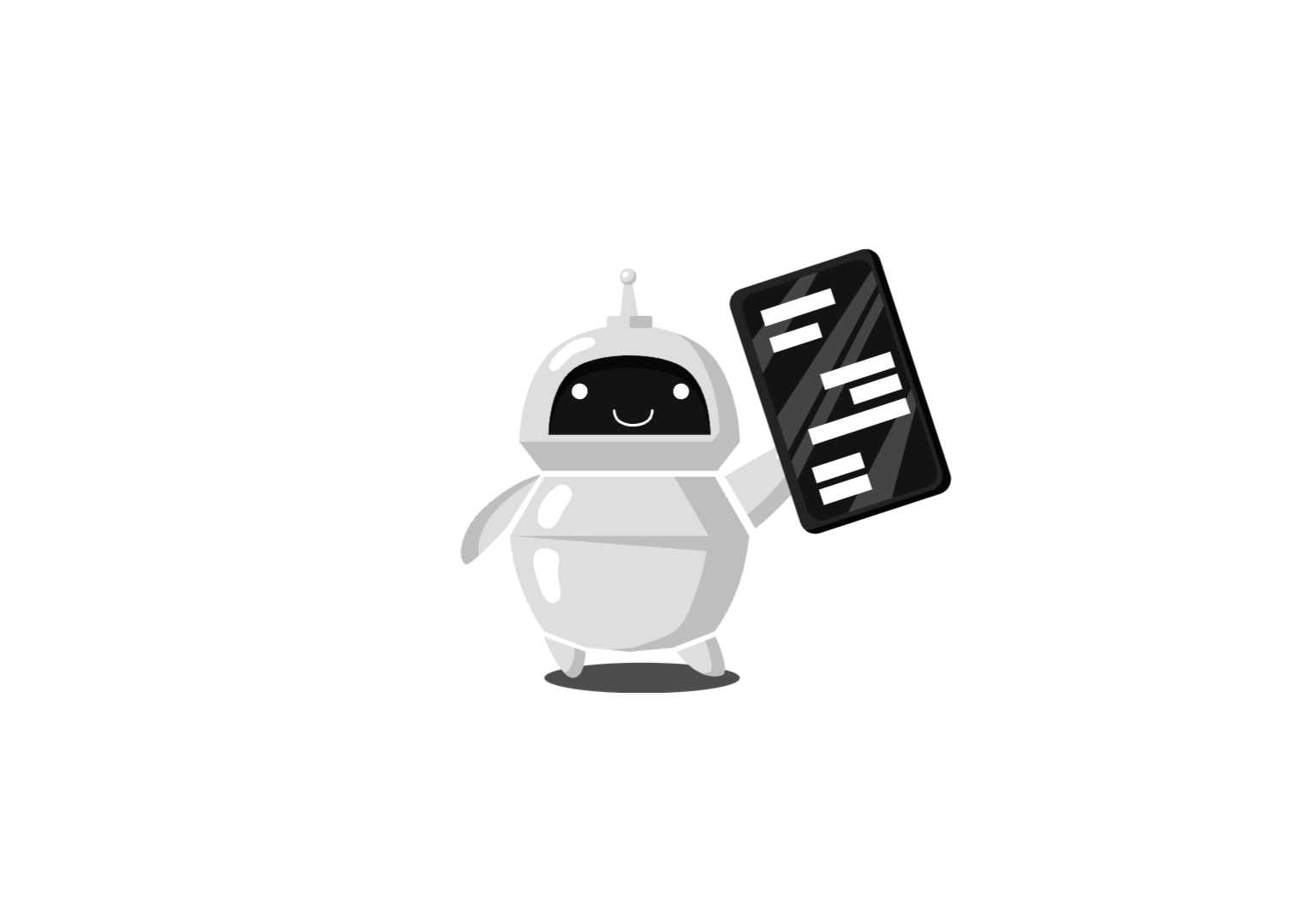

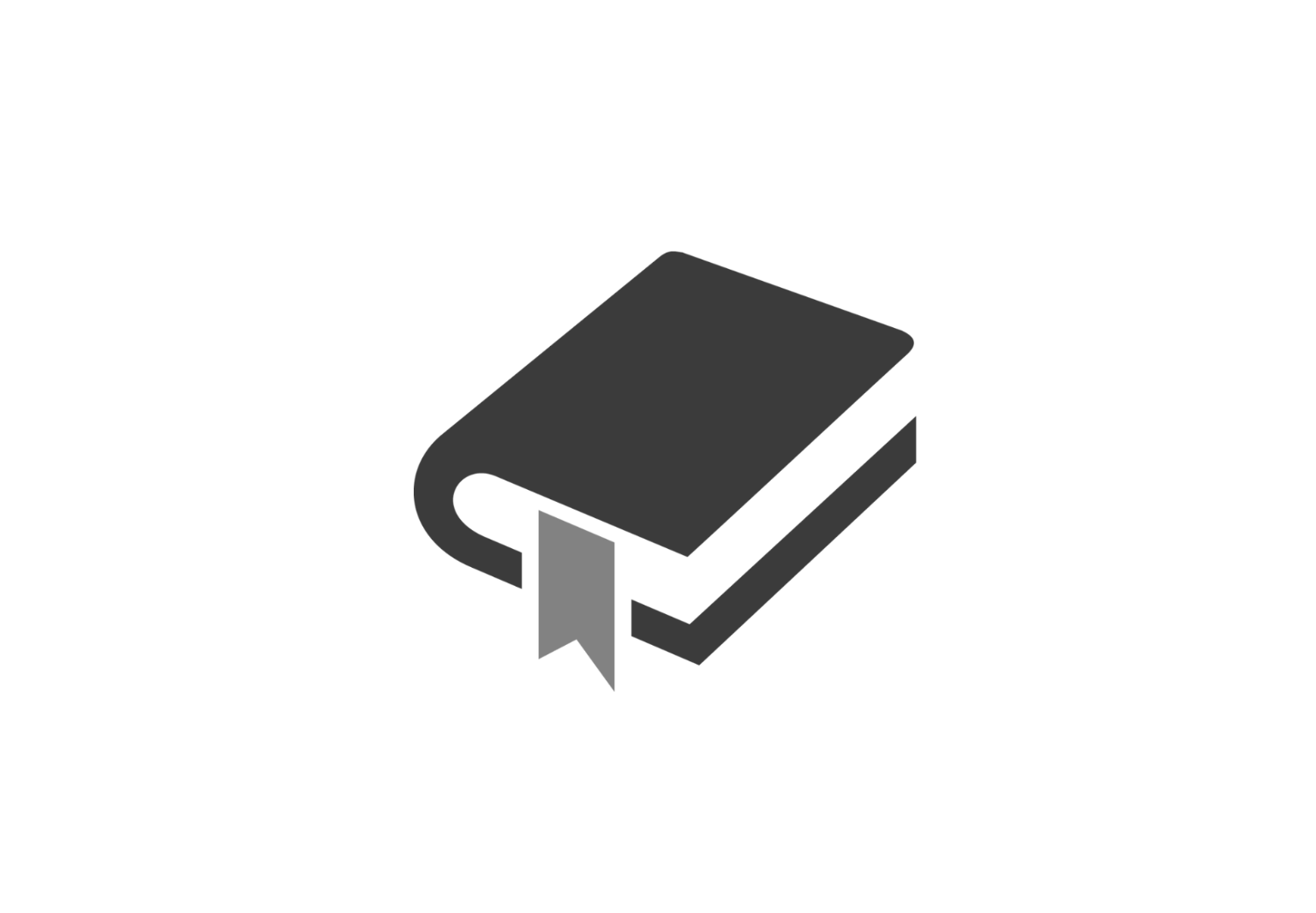


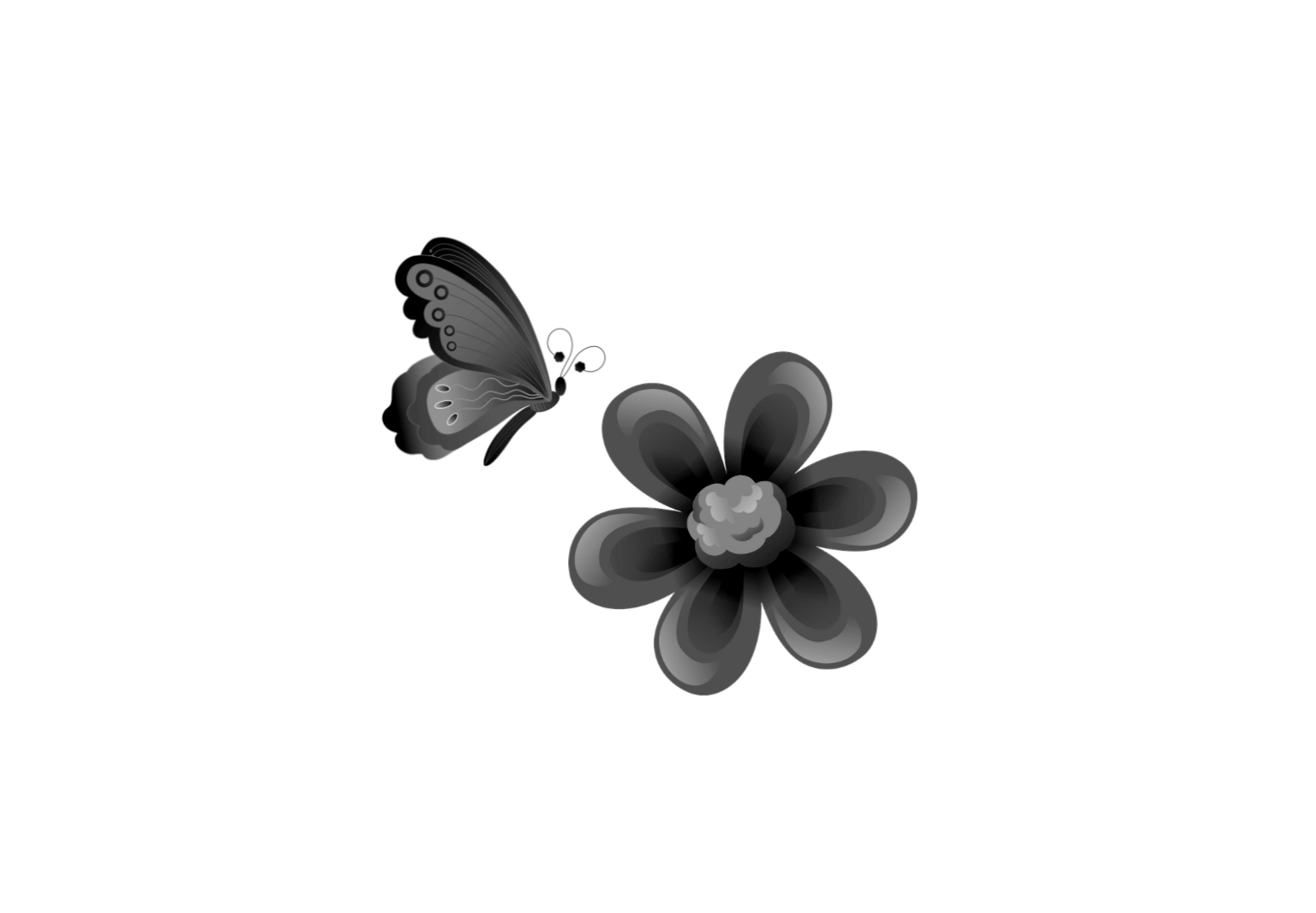



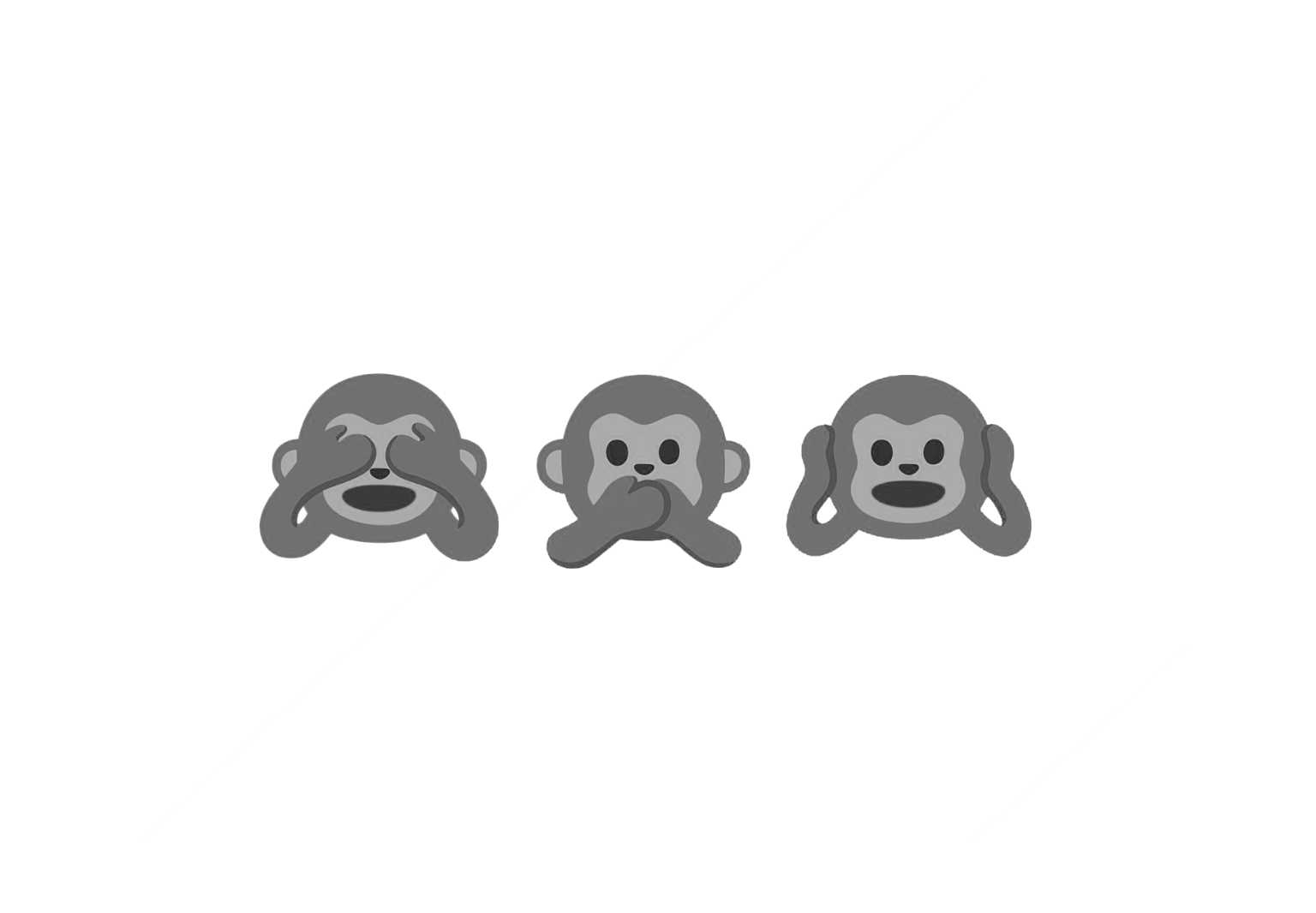

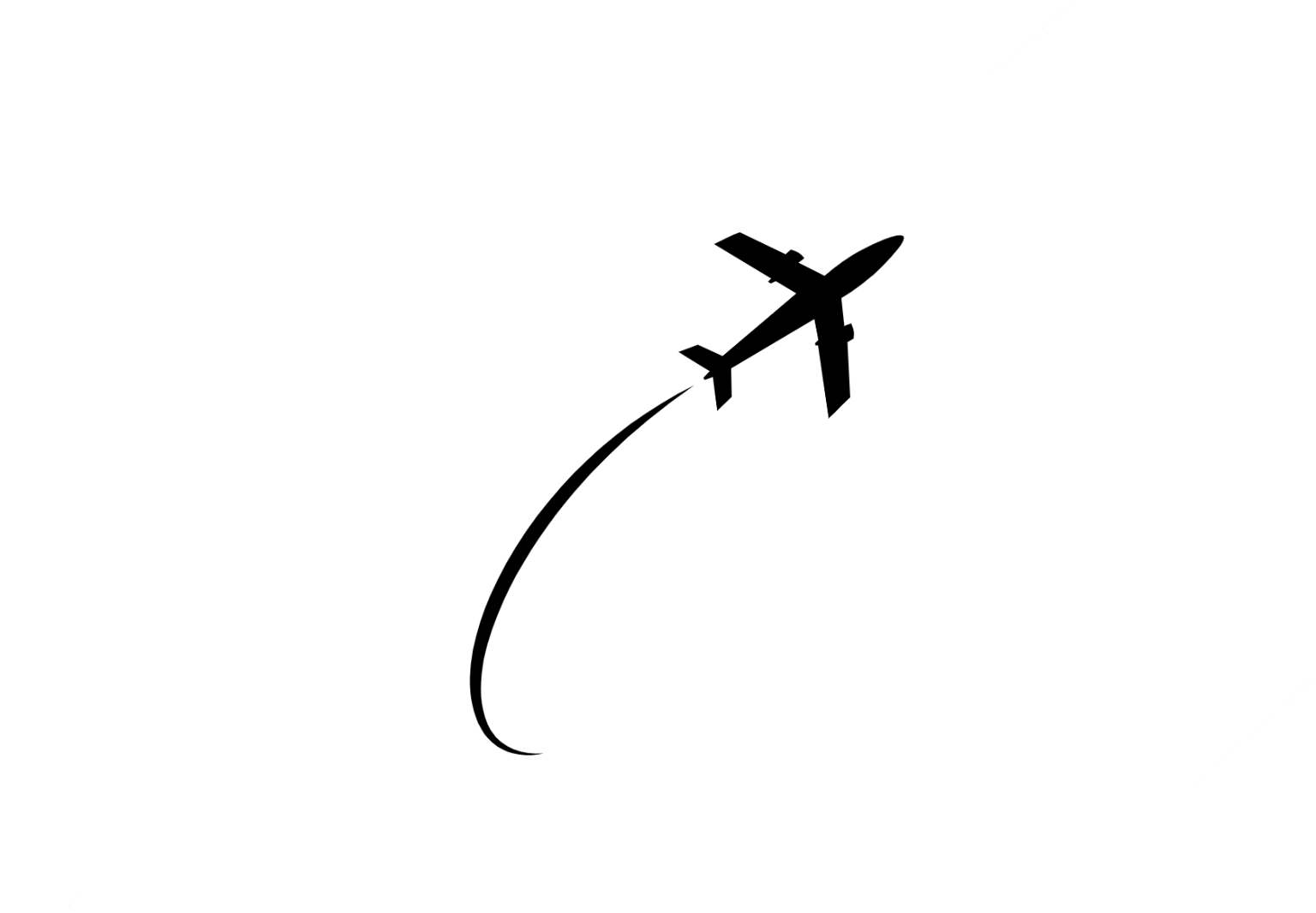

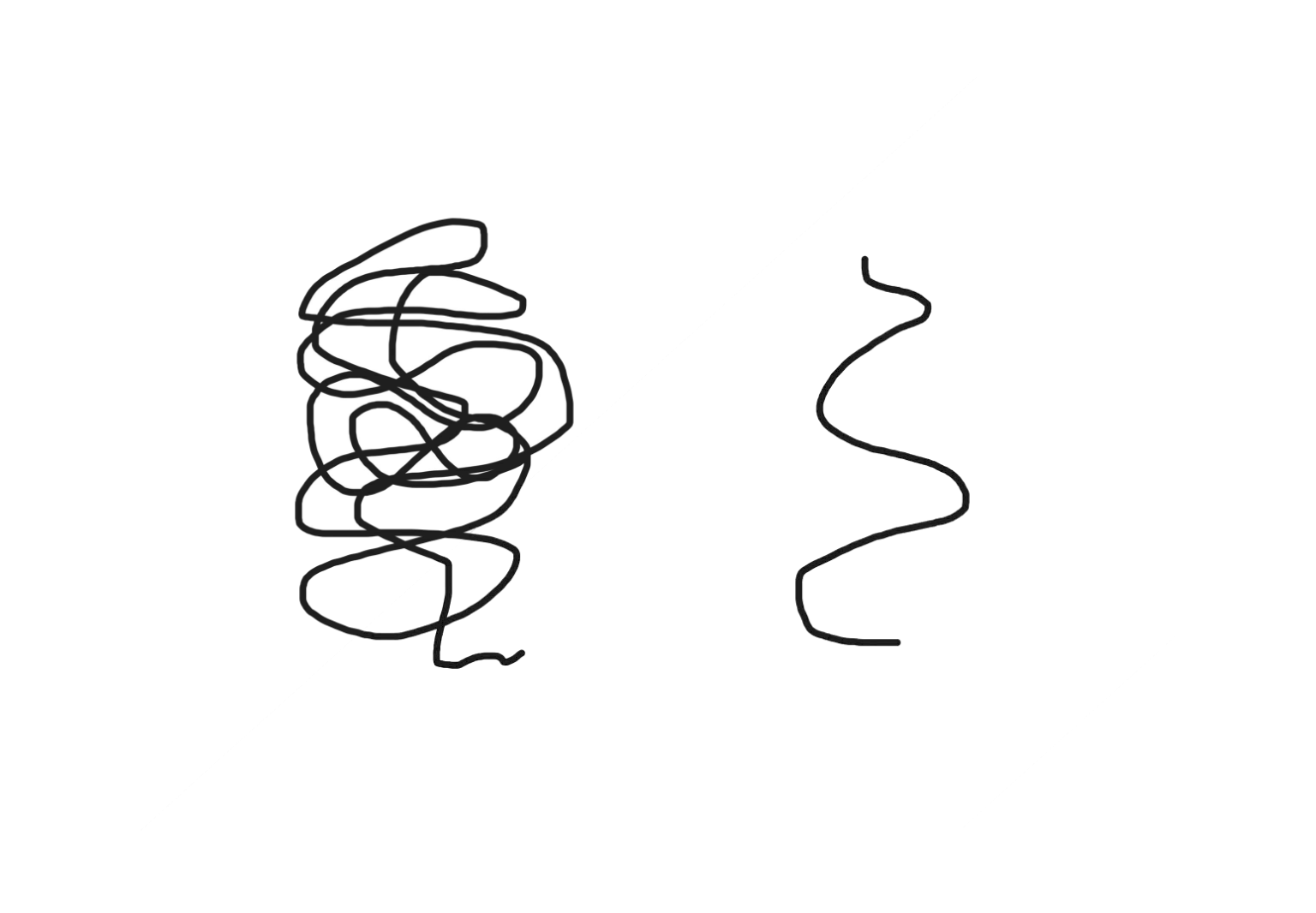

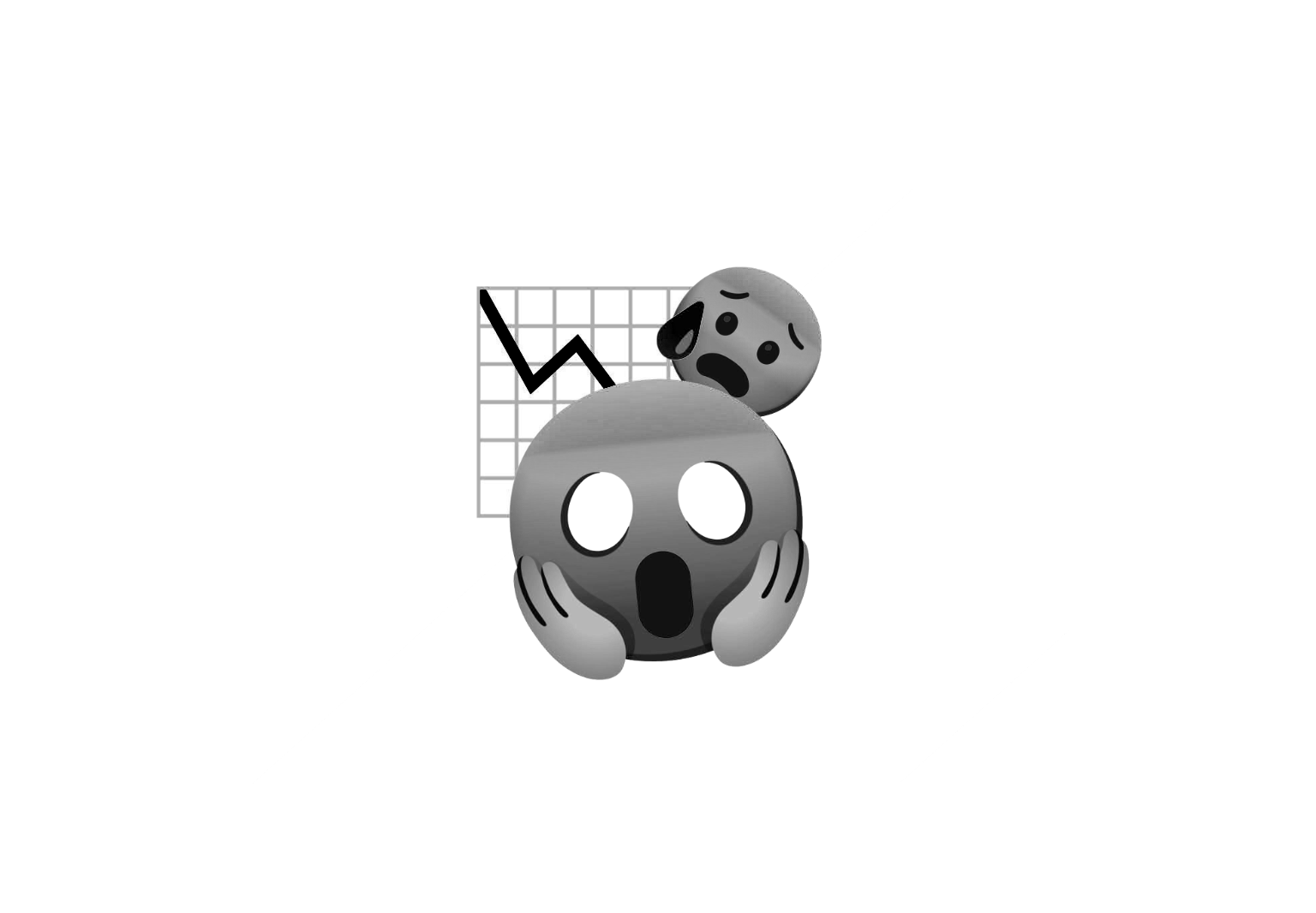




Why We All Hate Subscriptions Now — And What You Should Do About It
May 1, 2025Subscription fatigue is real. Learn why people are canceling monthly services, how to cut unnecessar...

Recession-Proof Habits - Practical Tips for Uncertain Times
April 9, 2025With political uncertainty and recession looming, here are practical habits to stay grounded — from ...

Why we deleted our X account, discontinued X Ads and switched to Bluesky
January 14, 2025teachr's decision to leave X aligns with our commitment to ethical principles, inclusivity, and inde...

The Enshittification of Online Platforms: Why Online Course Platforms Are Losing Their Way
January 12, 2025How online course platforms have prioritized profit over education and what alternatives exist for m...
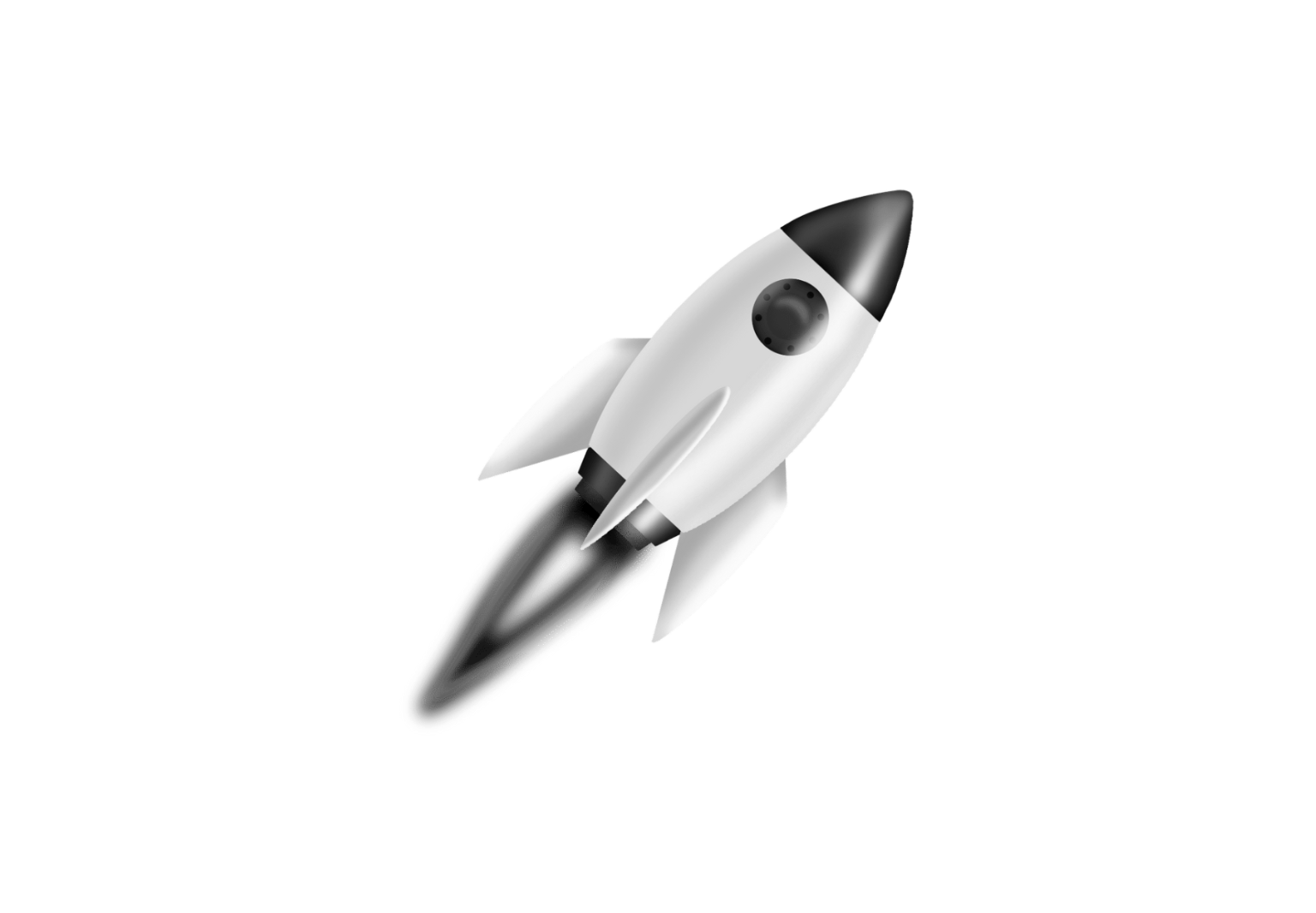
Is Starting an Online Course Still Worth It? Here’s How to Get Started
January 1, 2025Explore the continuing relevance of online courses in 2025 and learn how to effectively start your o...

How to Not Overwhelm Yourself Creating Your Online Course
November 16, 2024Creating an online course can be daunting but breaking the process into manageable steps can prevent...
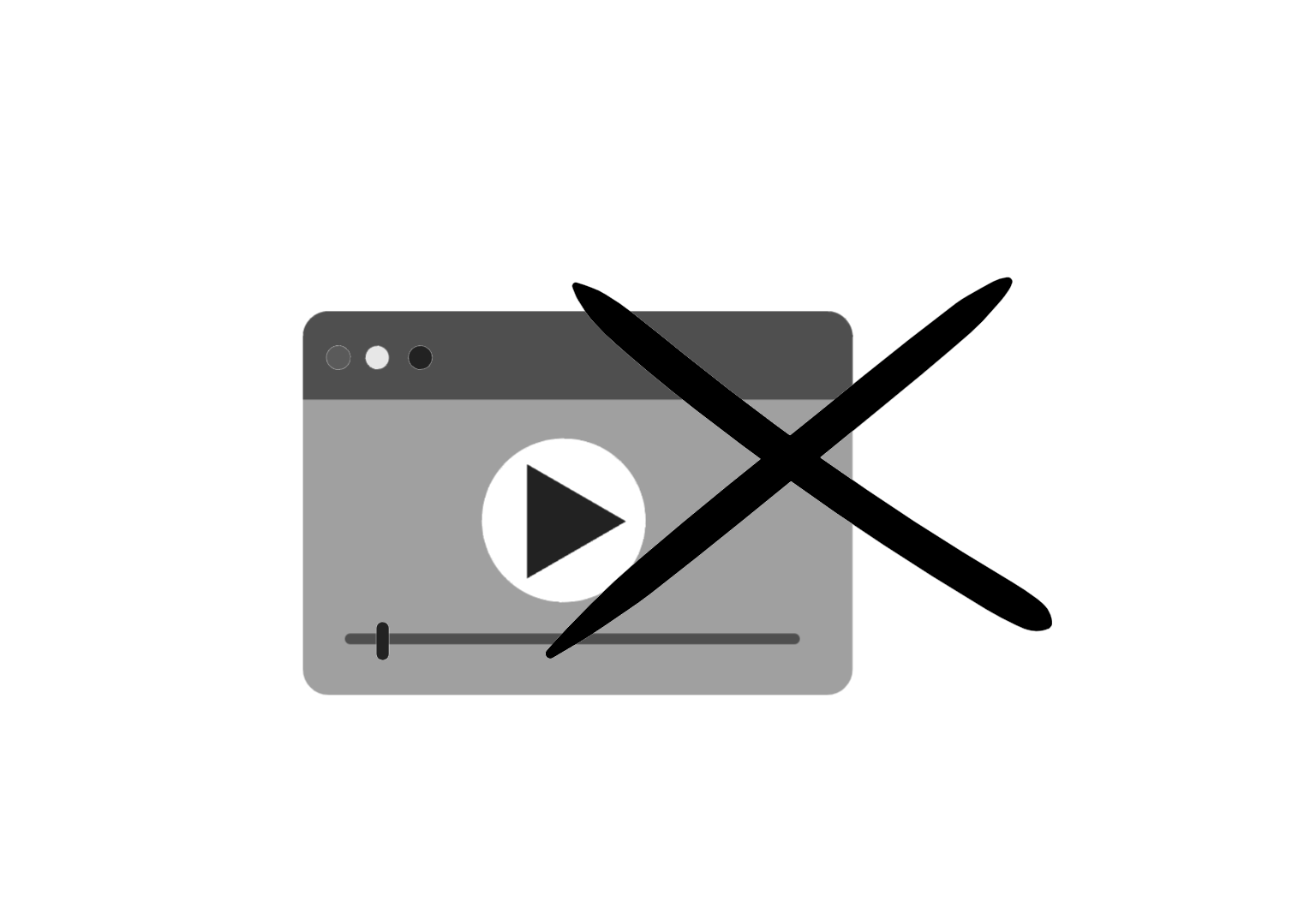
How to Create an Online Course without Videos
October 2, 2024Explore how to craft engaging online courses without relying on video content.

How to Use an Online Course Platform in a School Class Blended Learning Concept
September 3, 2024Exploring the integration of the online platform 'teachr' within traditional classroom settings to b...
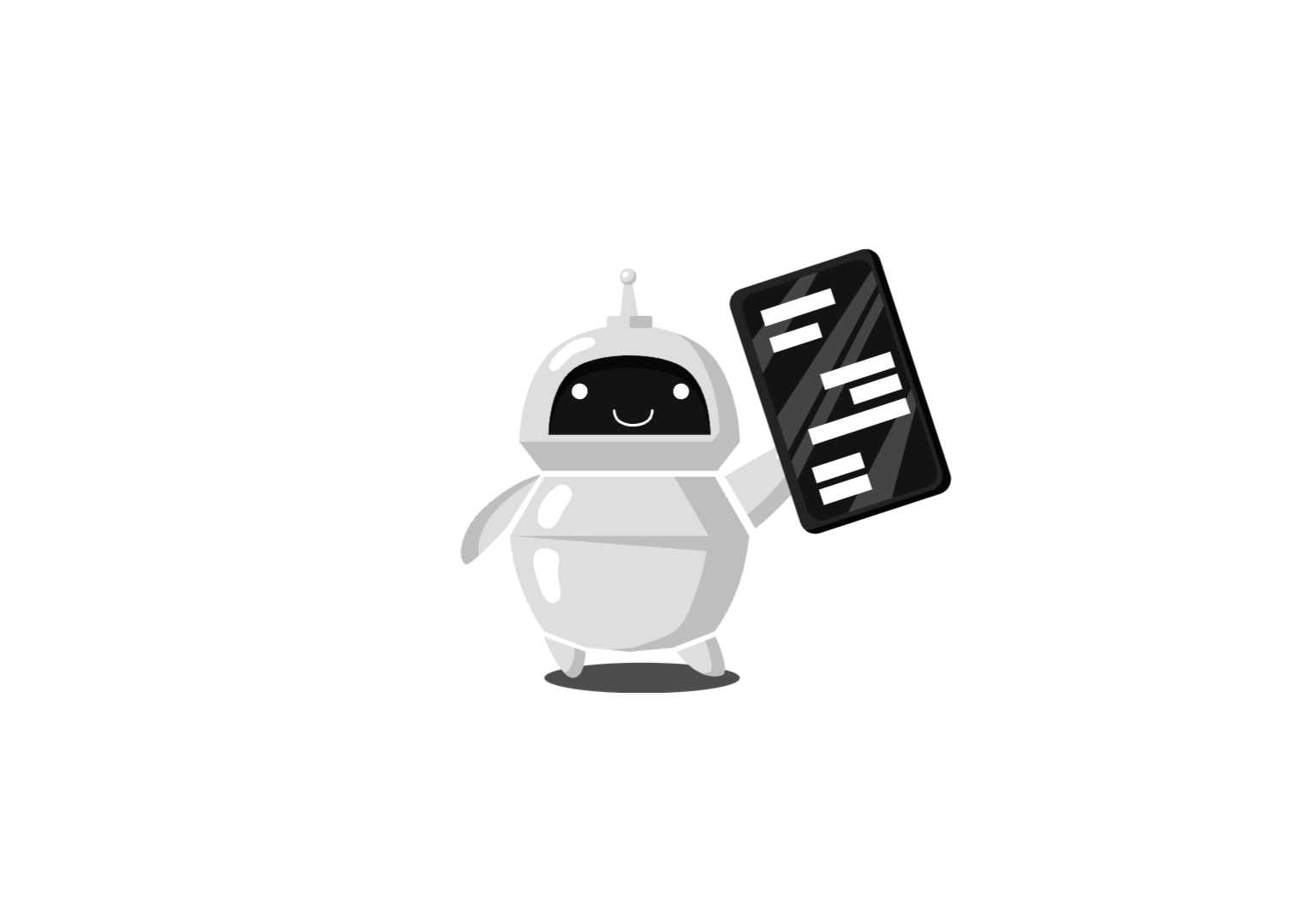
How To Create Your Online Course with ChatGPT
August 15, 2024Discover how to leverage ChatGPT for creating engaging online courses easily and efficiently, maximi...

5 Essential Canva Hacks for Your Online Course Creation
August 2, 2024Explore how to leverage Canva's powerful features to enhance your online course materials, making yo...
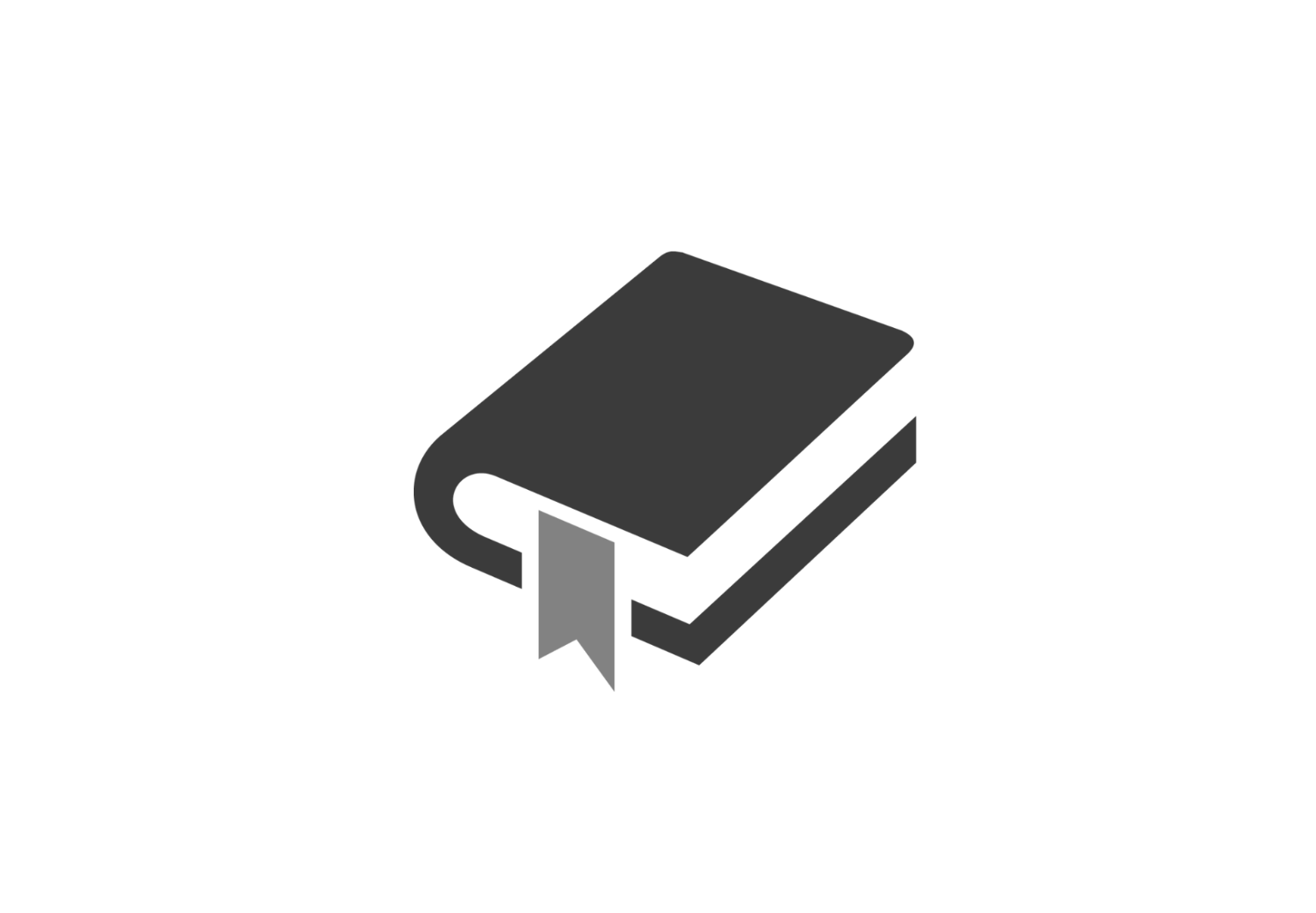
What is the Knowledge Age? The Future after the Information Age
July 16, 2024Exploration of the pivotal shift from the Information Age to the Knowledge Age, emphasizing strategi...

How To Create an Online Course That Everyone Will Love
July 6, 2024Learn how to develop an online course that effectively engages participants using smart objectives a...

5 Ideas for Engaging Your Students (and Keeping Your Sanity)
May 7, 2024Engage students creatively while maintaining your sanity using these innovative strategies.
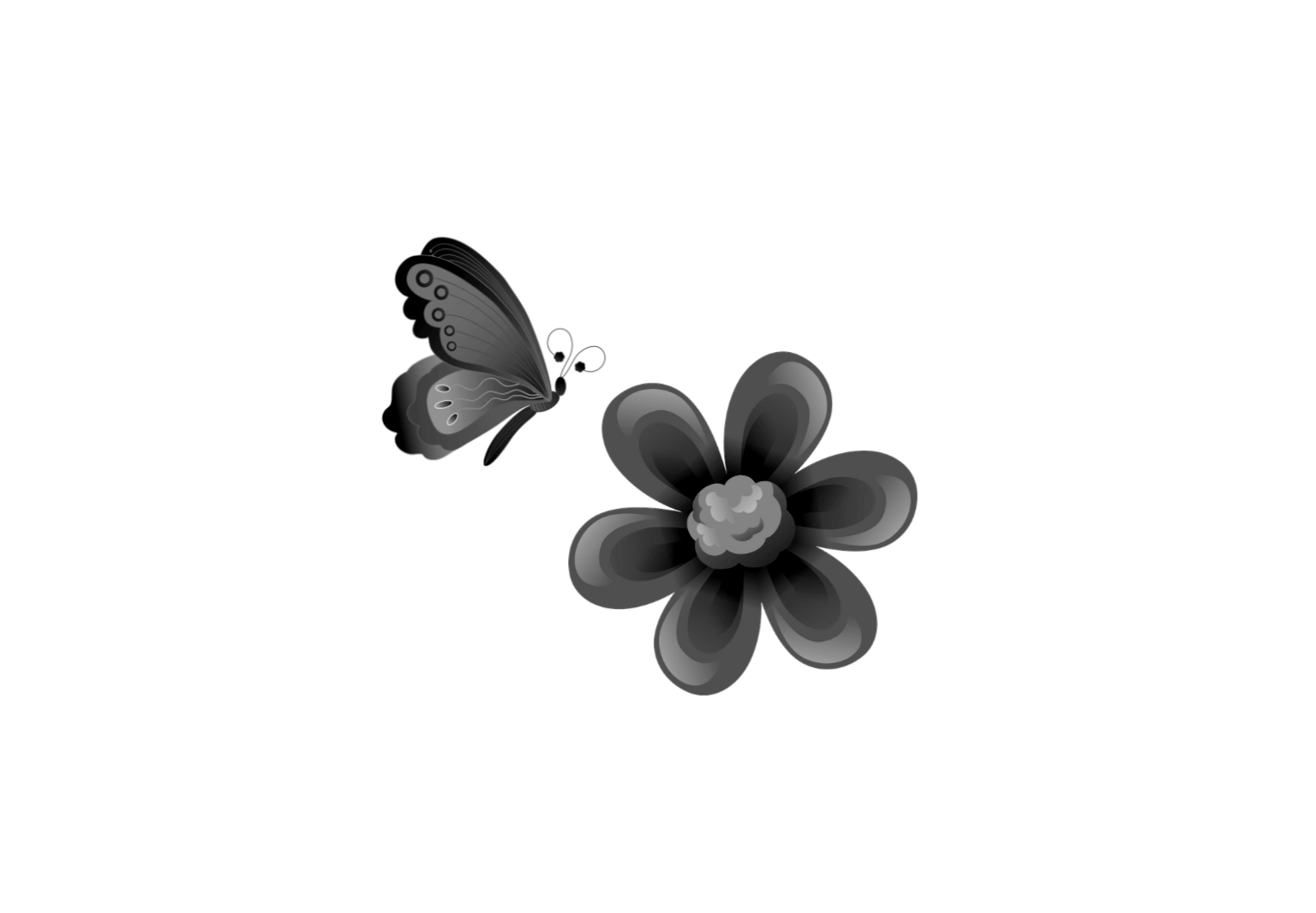
Modern Learning Design with teachr and Bloom’s Taxonomy
December 29, 2023Explore how teachr, an innovative online course platform, applies Bloom’s Taxonomy to enhance the de...

Can You Become An Online Teacher Without Degree? Exploring the Possibilities
December 26, 2023Exploring the possibilities of becoming an online teacher without a traditional degree. Dive into th...

Organizational Minimalism Hacks for Creating Astonishing Online Courses
December 14, 2023Explore organizational minimalism in online course creation. Discover practical hacks to simplify yo...

How Doctors can Create Amazing Online Courses with GPT-AI, AR, and 3D
November 25, 2023Explore how medical professionals can use AI, AR, and 3D technology to create engaging and education...
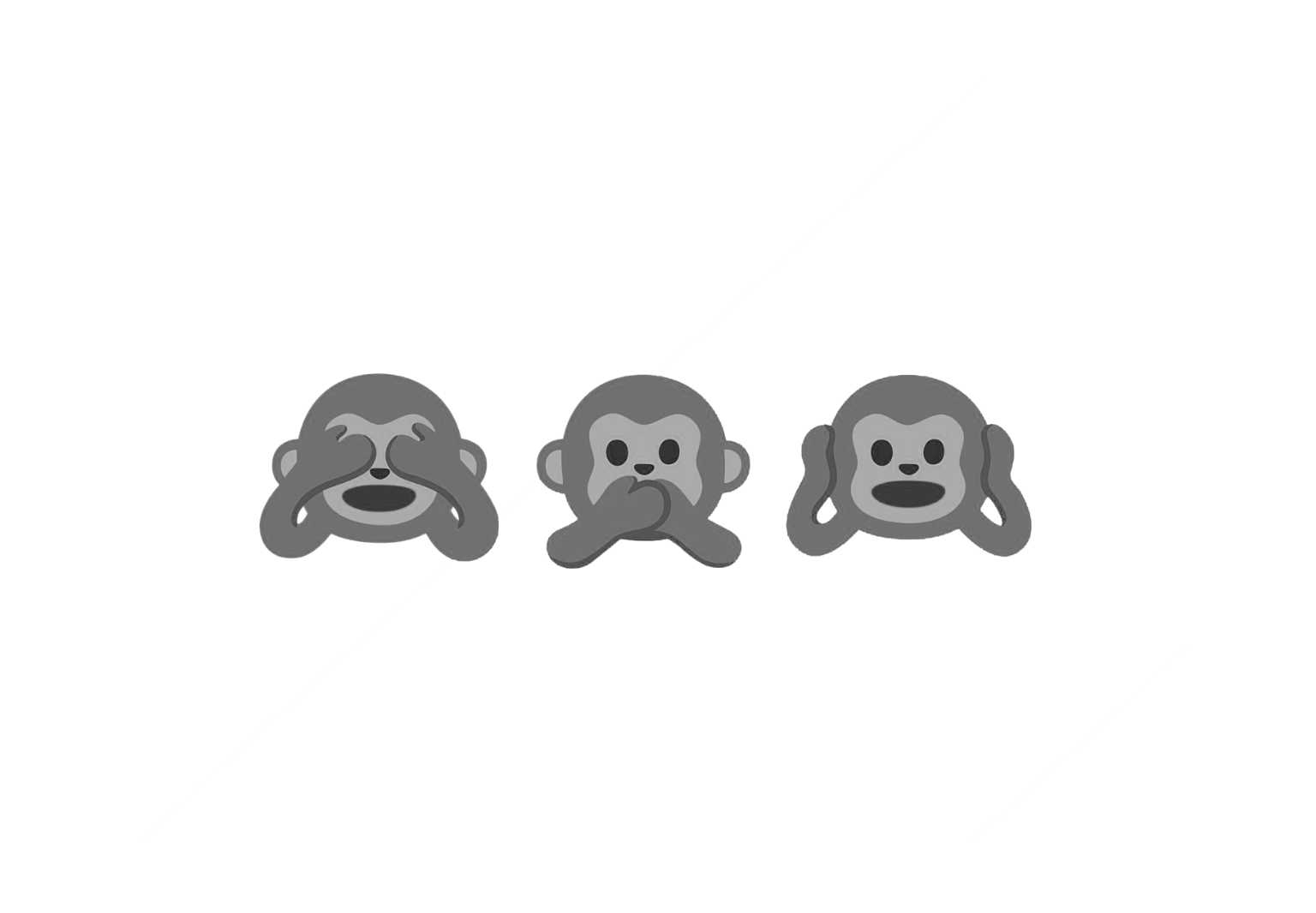
Diverse Learning Styles and Needs in Online Course Creation
November 11, 2023Explore how to cater to diverse learning styles and needs in online course creation, ensuring inclus...

No More Camera Shyness - How teachr and GPT Eliminates the Need for Video Production
November 10, 2023Overcome the fear of camera shyness with teachr's AI-driven course creation tools, utilizing advance...
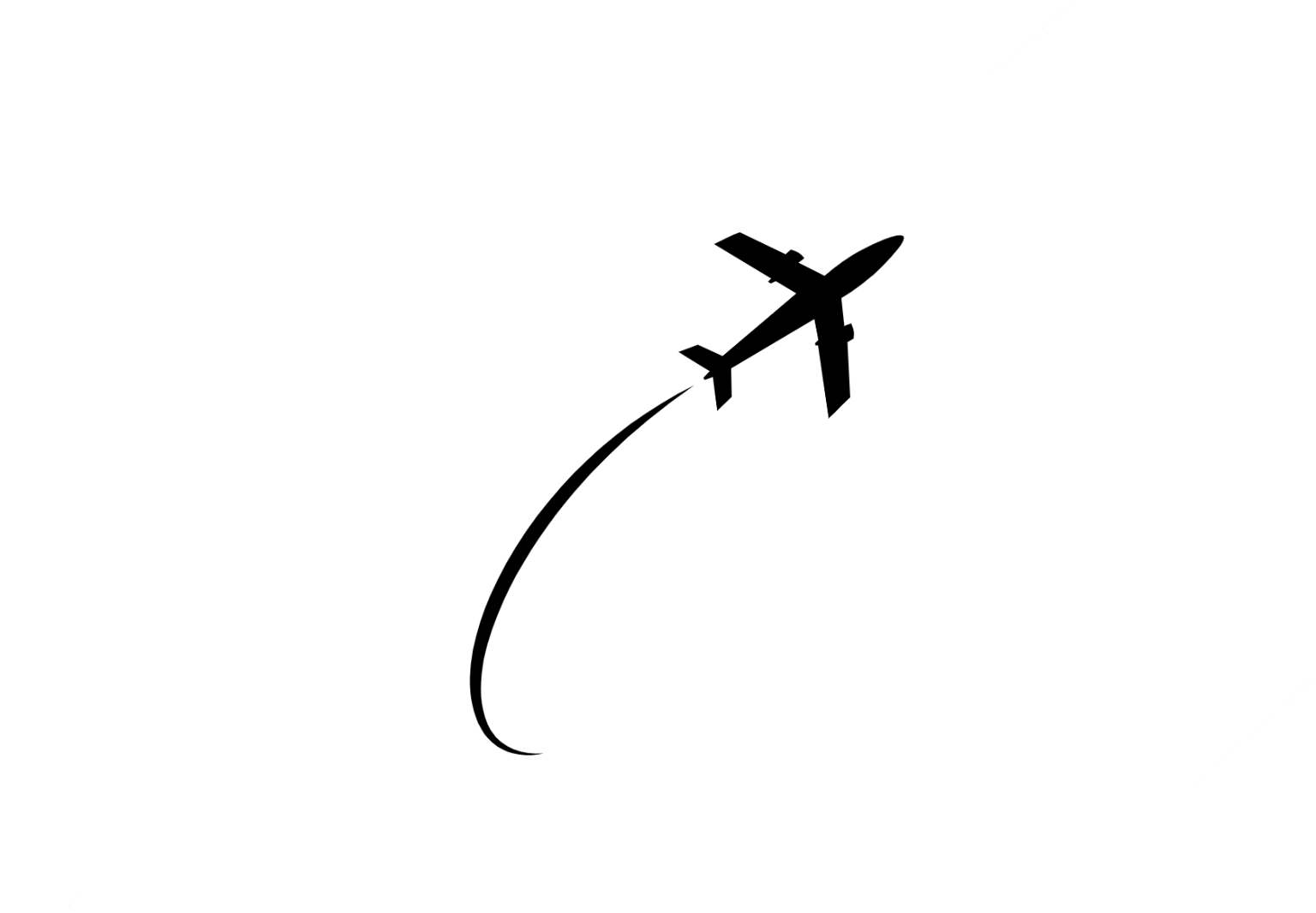
Creating Aviation Online Courses - Effective Teaching and Course Structuring
November 4, 2023Explore essential strategies for creating engaging and informative online aviation courses, includin...

The Best Way for a Veterinarian to Create an Online Course
October 30, 2023Explore comprehensive strategies and tools for veterinarians to create engaging and informative onli...
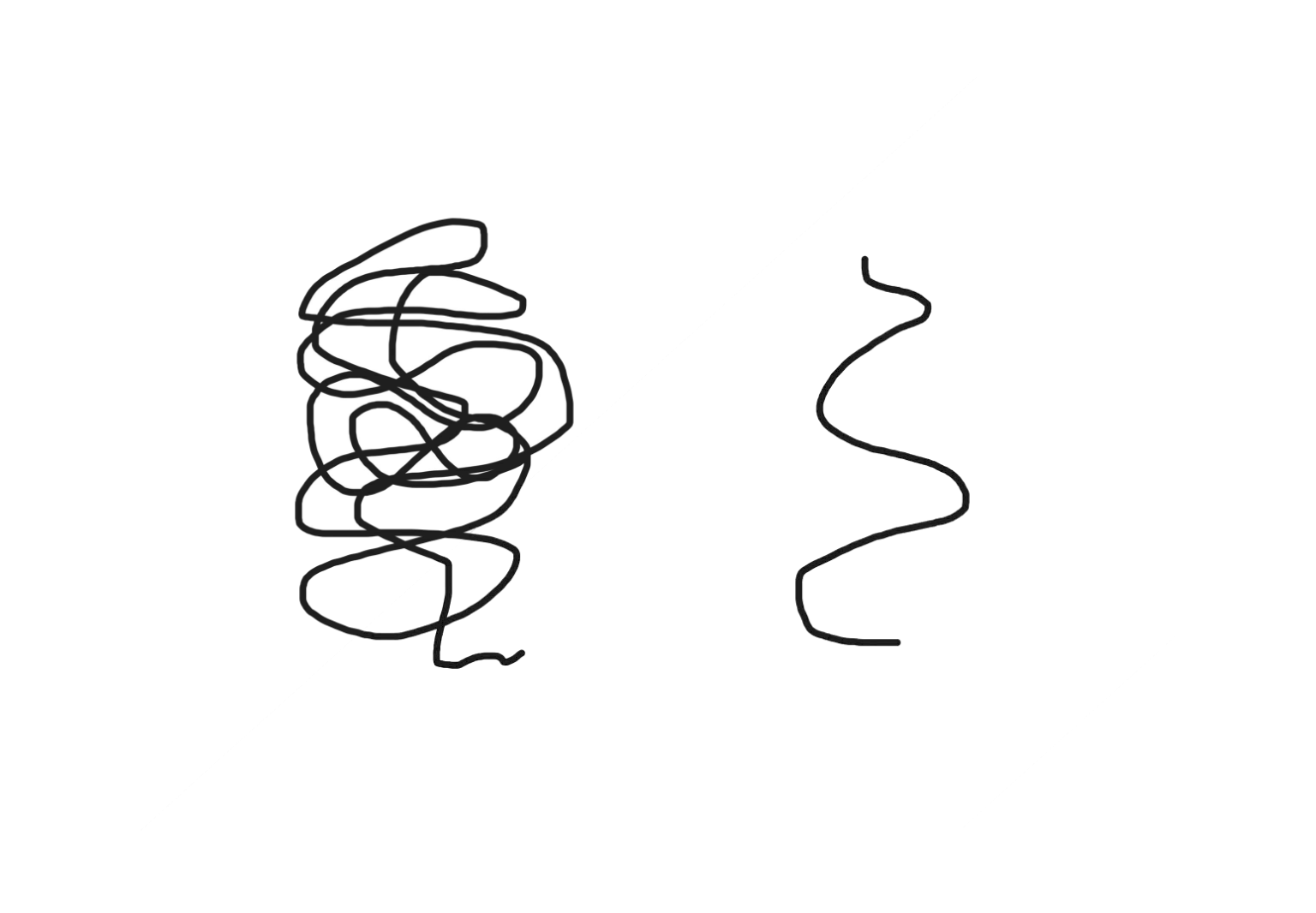
The Magic Behind Essentialism and Online Course Creation
October 26, 2023Essentialism offers a streamlined approach to creating focused, effective online courses, helping ed...

Revolutionizing Emergency Professionals Training - How To Create Online Courses
October 24, 2023Learn how to create engaging and effective online courses specifically for paramedics, EMTs, firefig...
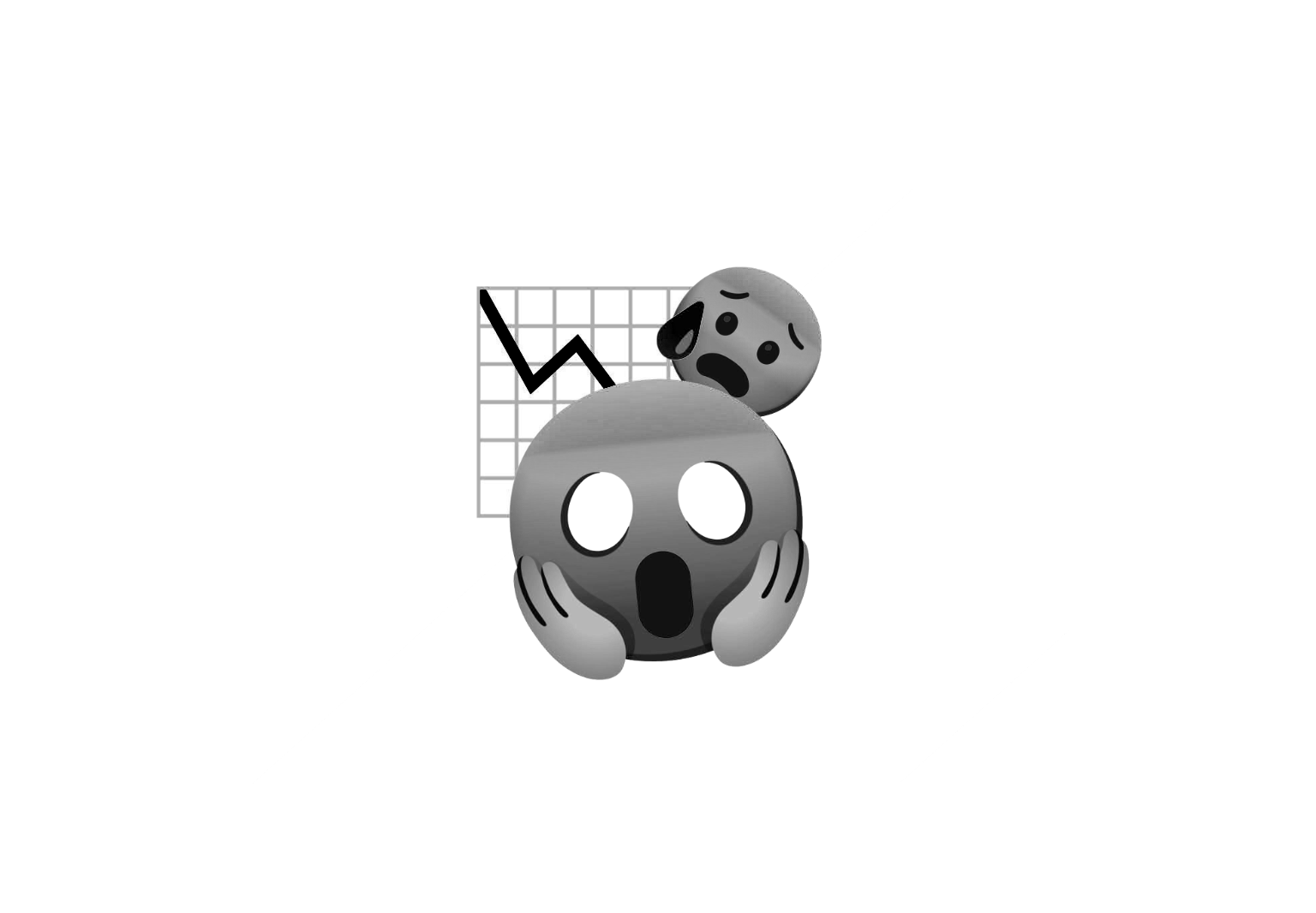
Why Working in a Job is Getting Harder
October 21, 2023Explore the difficult shifts in economic power, wealth concentration, and the challenges workers fac...

Will Online Courses and AI Replace Traditional Schools? A Deep Dive into the Future of Education
October 19, 2023Exploring whether online courses and AI technologies can replace traditional education systems, and ...

Is University Worth the Money Anymore? Exploring Alternatives and Solutions with teachr
October 18, 2023Navigating student debt and making the most of your skills through online course platforms like teac...

The Catalyst to a Creator's Independence in the Digital Renaissance Era
October 16, 2023Explore the transformative role of online courses in empowering creators during the digital renaissa...