Appearance
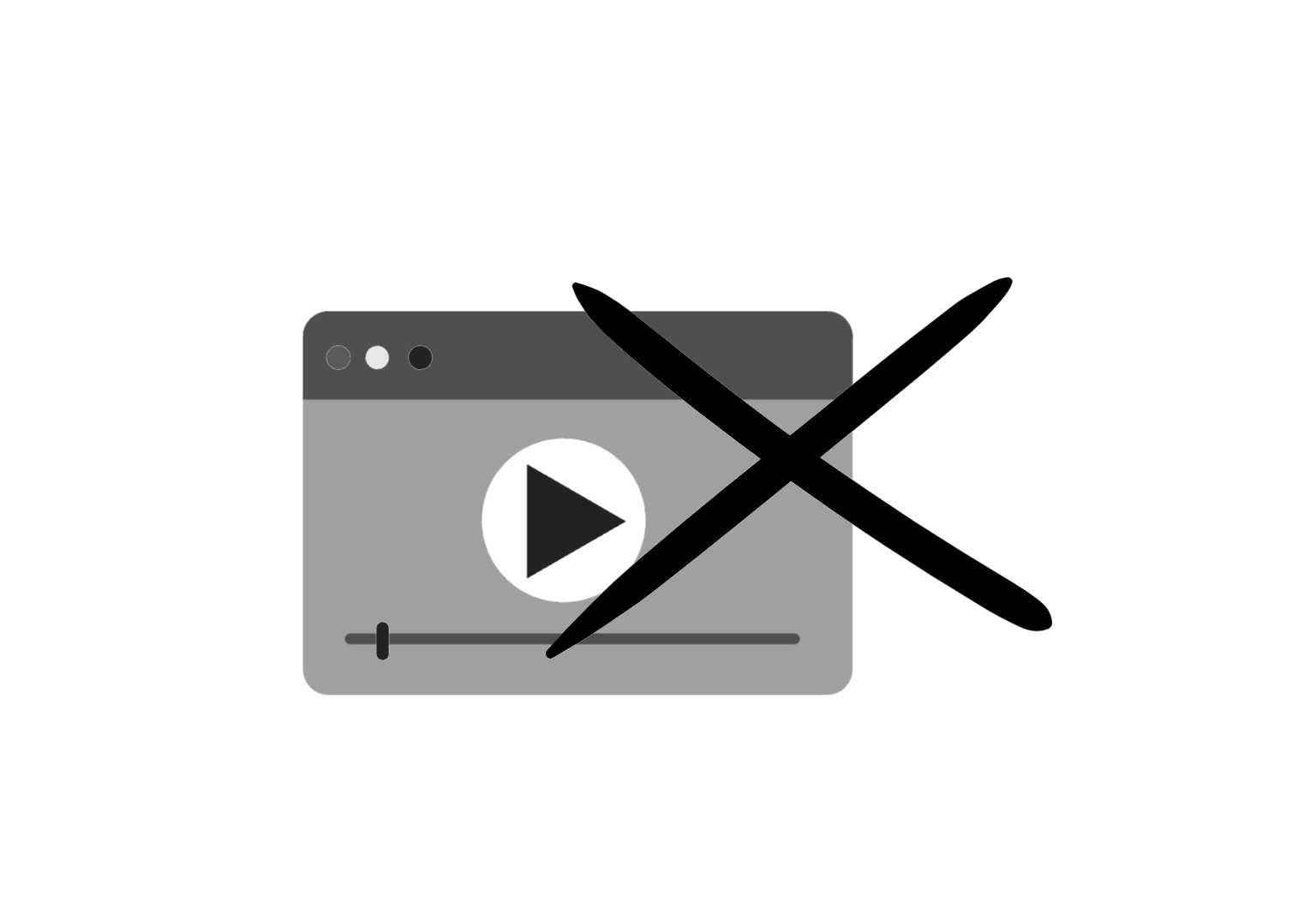
How to Create an Online Course without Videos
When online courses first gained popularity, videos were seen as essential for their ability to cater to visual and auditory learners, showcase instructor presence, and demonstrate processes clearly. However, creating high-quality videos demands significant resources and not all educators feel comfortable on camera. Moreover, some learners might find lengthy video lectures tedious.
Alternatives to Video-Based Courses
It is entirely feasible to develop compelling and robust online courses that eschew heavy reliance on video material. An excellent example of this is the IT management course from the teachr "Online Business School," which utilizes various interactive elements to captivate learners. This example underscores that online education can be dynamic and immersive with minimal or no video content.
The teachr Platform: Embracing Blended Learning
teachr is tailored to integrate a mixed learning approach in online courses, making it an ideal platform for instructors unable or unwilling to use video. Below are ways how teachr's unique features facilitate the creation of rich and interactive courses:
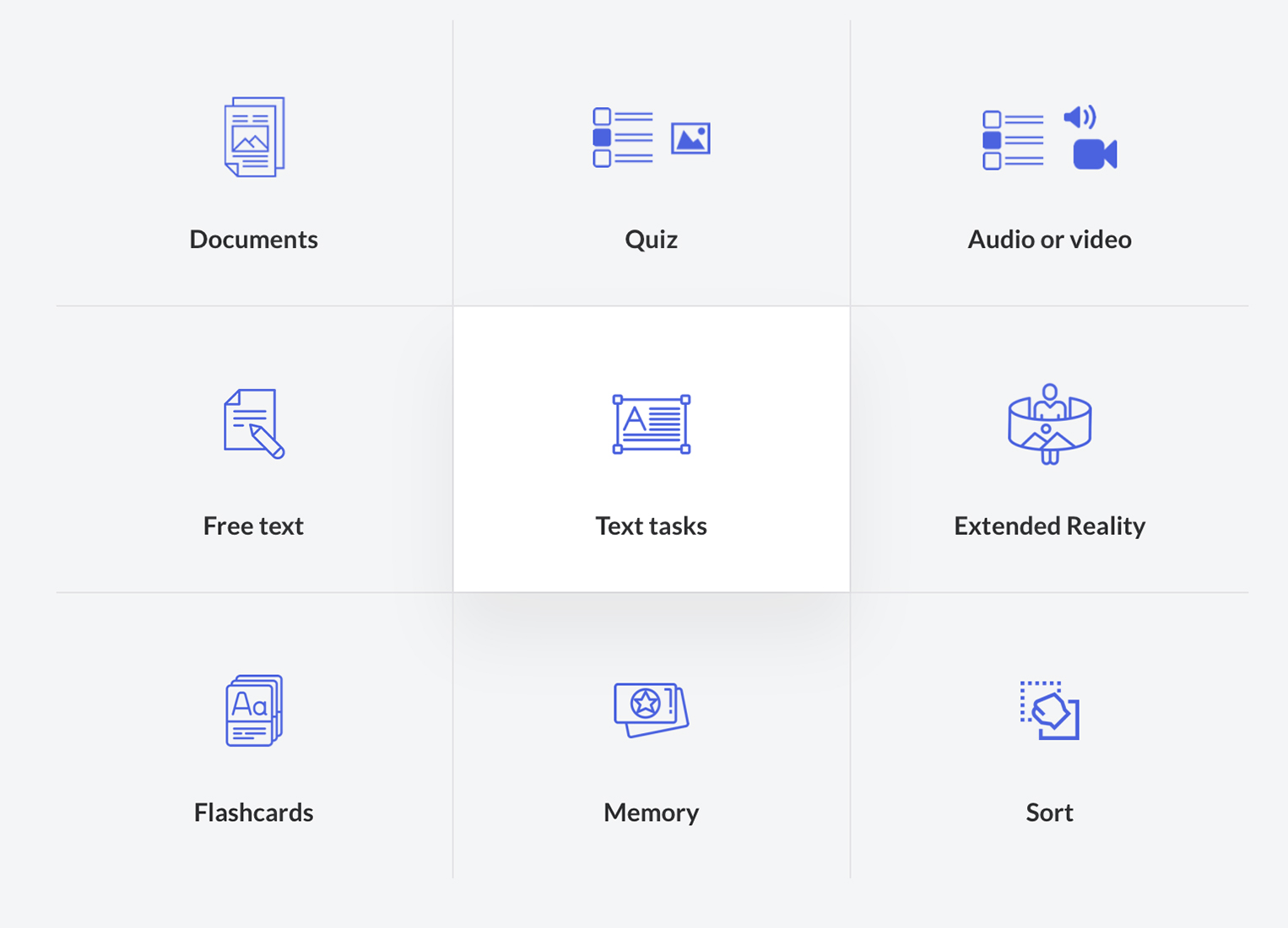
Voice Over Function
Instructors who prefer not to be on camera can use the voice-over tool to narrate content in multiple languages, enhancing clarity and overcoming language barriers.
Text-to-Speech and AI Voices
For those who choose not to record their own voice, teachr offers AI-generated voices in numerous languages, capable of delivering written content audibly and engagingly.
Interactive Elements
teachr supports the integration of voice-overs with interactive content formats such as quizzes, slides, and 3D & AR components. These features serve to make conceptual explanations more engaging. Specific capabilities include:
- 3D or CAD File Uploads: Ideal for courses on architecture, mechanics, or intricate system designs.
- Text-to-Speech Technology: Converts text into lifelike speech, enriching the user experience.
Learning Games and Modules
To maintain learner engagement, teachr includes various gamified learning aids such as:
- Flashcards: Assist in memorizing key terms and concepts.
- Memory Games and Sorting Quizzes: Help enhance retention and understanding.
- Chat Dialog Module: Simulates real conversations, providing a more personal and interactive learning environment.
Creating a Comprehensive Learning Experience
By utilizing the teachr platform, instructors can craft courses that not only effectively impart knowledge but also capture and hold learner interest. Here’s a simple guide to create your course:
- Upload Your Content: Begin with your text-based material.
- Set Up Voice Overs: Implement text-to-speech to generate voice narrations.
- Incorporate Interactive Elements: Enrich courses with quizzes, visual aids, and immersive elements.
- Engage with Learning Games: Integrate educational games to reinforce key learning outcomes.
- Utilize the Chat Dialog Module: Employ simulated dialogues to enhance interaction.
With these tools at your disposal, teachr enables the creation of engaging, inclusive, and effective online courses without the need for traditional video content. This approach not only caters to diverse learning styles but also opens up broader possibilities for course creation without the need for video production expertise.
Start your teaching journey today
teachr is a community-centered, AI-powered space for educators who prioritize quality, authenticity and purpose. Build courses that resonate, connect with a passionate audience, and make a difference, all in a supportive and inspiring environment.