
The Best Nearly Free Programs for Course Creation
The cost of software for course creation can be a significant barrier for many aspiring educators. Fortunately, there are nearly free alternatives to expensive programs that can help you create high-quality content without breaking the bank.
One of the most significant expenses for course creators is the Adobe Creative Cloud suite, which includes Photoshop, InDesign, and Illustrator. These programs are industry standards for graphic design and photo editing, but their subscription costs can add up quickly.
Enter the Affinity suite. Affinity Photo 2, Affinity Designer 2, and Affinity Publisher 2 are excellent alternatives to Adobe’s offerings. They offer similar functionality at a fraction of the cost. For a one-time payment of $179, you get access to all three programs, making it a much more affordable option for course creators on a budget.

Affinity Photo 2 is a robust alternative to Adobe Photoshop, offering powerful photo editing capabilities. In teachr you can use images with the modules hotspots or slider to explain things to your participants with images.
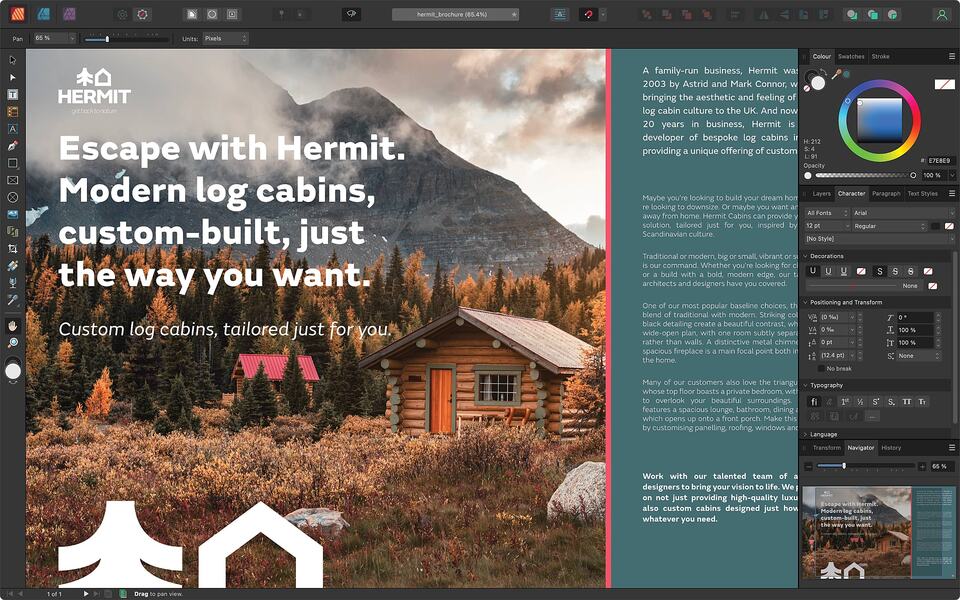
Affinity Publisher 2, on the other hand, is a great substitute for Adobe InDesign, providing a range of tools for creating beautiful layouts and designs. in teachr you can also upload files as pdf to give your students something to take along with the course, e.g. cheat sheets or a summary of important information that can be printed out. With Affinity Publisher you can create these PDFs very easily.
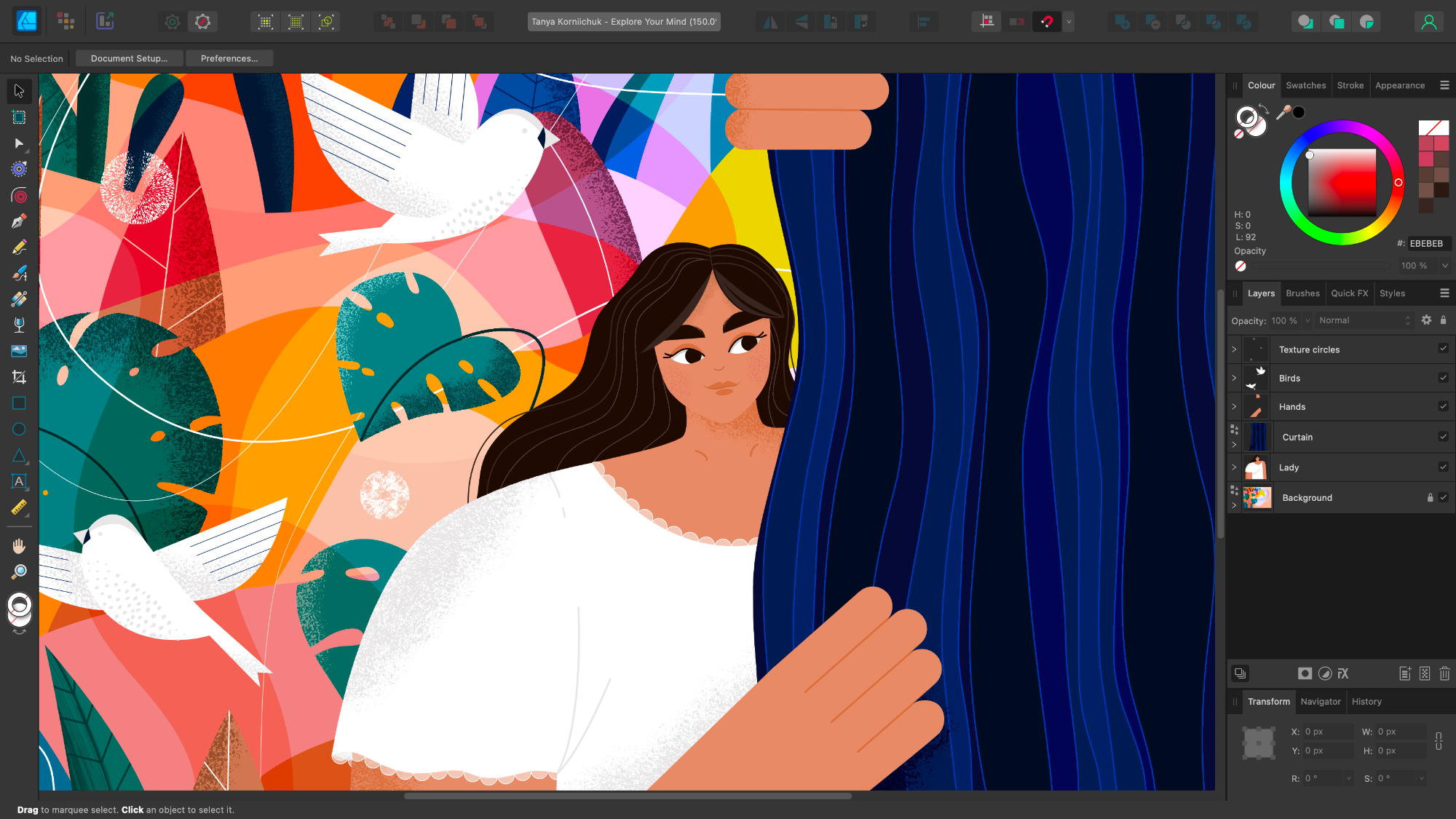
Lastly, Affinity Designer 2 is akin to Adobe Illustrator, allowing you to create stunning vector graphics. Illustrations are a great thing. If you’re familiar with Adobe Illustrator and vector graphics, you can enhance your course by creating your own course section images and adding a personal touch to your course.

For video editing, Adobe Premiere Pro is often the go-to choice. However, the free alternative, DaVinci Resolve, is now a full video editing suite. It offers a range of professional-grade tools for editing, color correction, visual effects, and audio post-production. It’s a fantastic option for course creators who need to produce high-quality video content without the hefty price tag.
Davinci is a great and now simple program to edit and create videos. You can shoot your own movies with your smartphone or a camera and then edit them with Davinci. teachr supports 4-8K videos and you can upload 360° videos that you can edit with Davinci as well. Incredible!
When it comes to building and hosting your online course, teachr is a platform worth considering. It’s designed to make the process of creating and selling courses as straightforward as possible. With teachr, you can quickly build your course, add content created with the aforementioned programs, and start selling to students worldwide.
Creating high-quality online courses doesn’t have to be an expensive endeavor. By leveraging affordable alternatives like the Affinity suite, DaVinci Resolve, and teachr, you can produce top-notch content and kickstart your journey as a course creator without spending a fortune.




