
How To Set-Up Your Public Page On teachr
The public page of your campus is where the courses you have created will be displayed publicly. These also appear in search engine results, for example on Google. So it is important that you fill them out!
Let’s showcase your virtual campus with your great courses to the world.
Here’s how!
Create a logo in your image program, save it, and upload it to Campus Settings (Logo of the Virtual Campus).
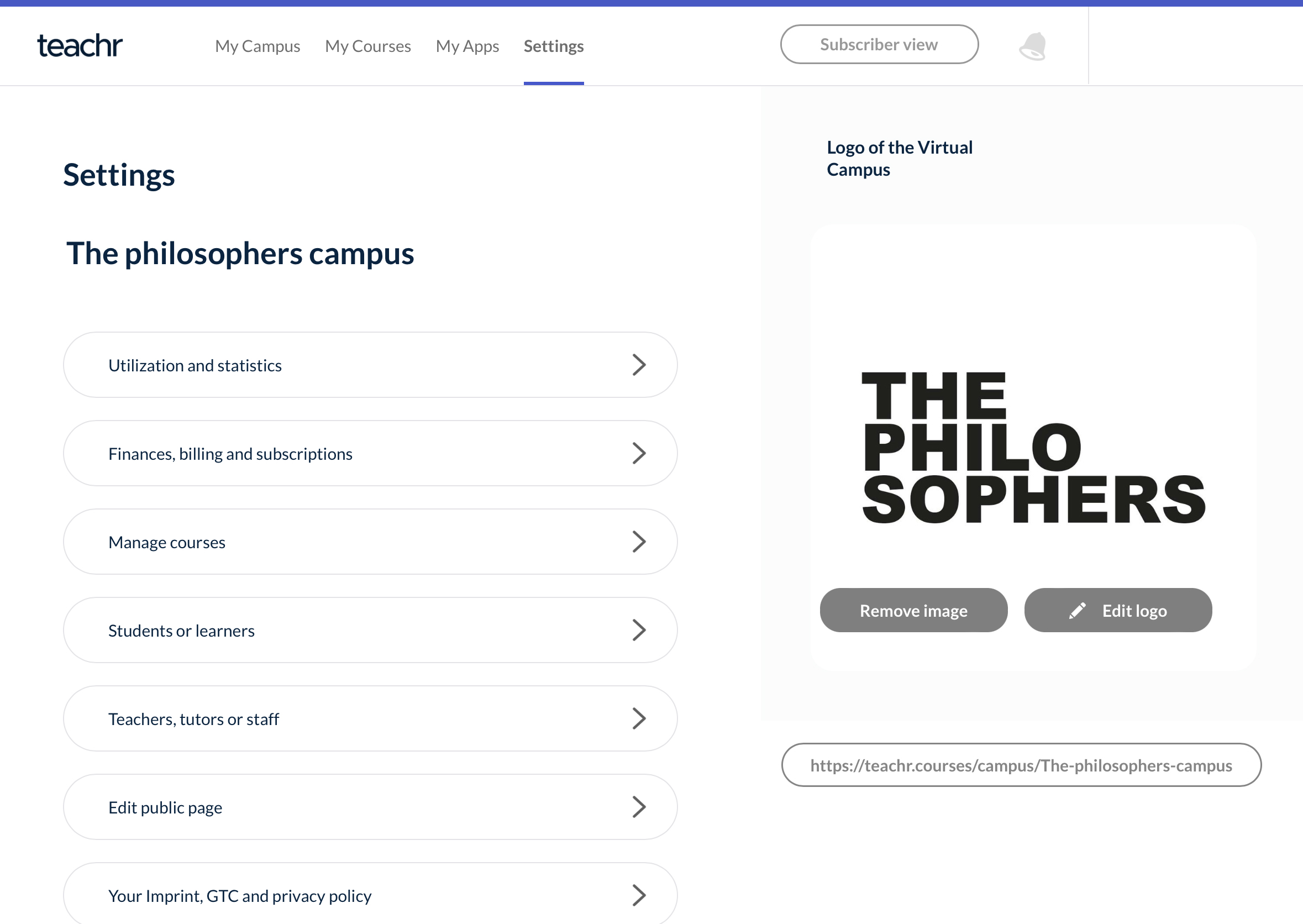
Your logo will then be visible to everyone in your campus and publicly.
When you click on Edit Public Page, you can enter a description about your campus.
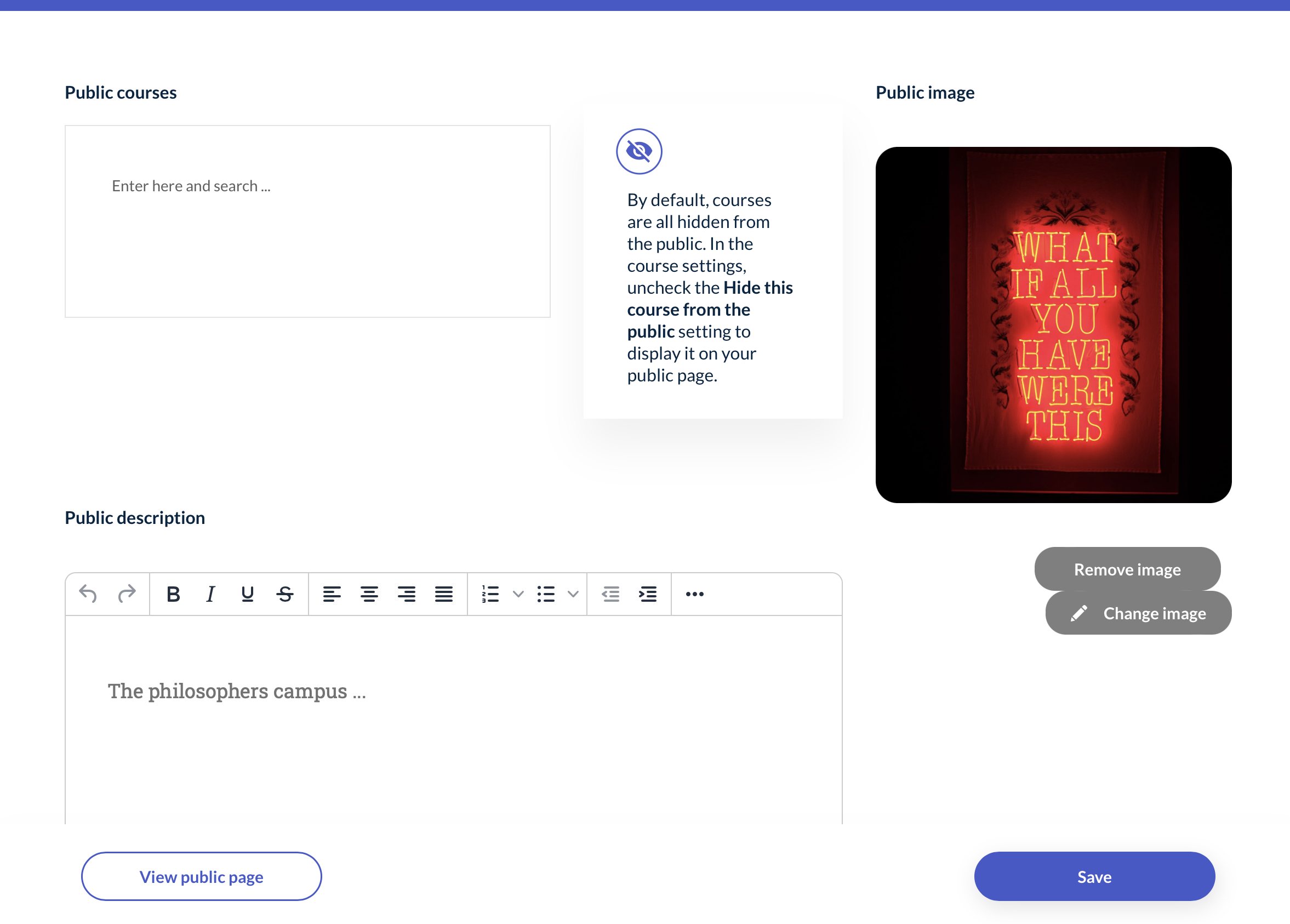
You can find the Campus Settings in your Campus Management System at the top under the link “Settings”.
Here you can also define which courses will be displayed publicly on your Public Page of your campus.
Set a background image for your public page. Your page is publicly visible after you enter your public page description. That’s all!
Under your public link that you can share, you can find the public page of your campus.




