
How To Edit Images From teachr With Photoshop on iPad
With the added advantage of using an Apple Pencil and Photoshop on iPad or Android Tablet, you can now optimize, annotate, and transform images with a level of precision that was previously unattainable. This is particularly useful when using platforms like teachr, which has an extensive search library that includes Flickr, Pixabay, Unsplash, and Pexels.
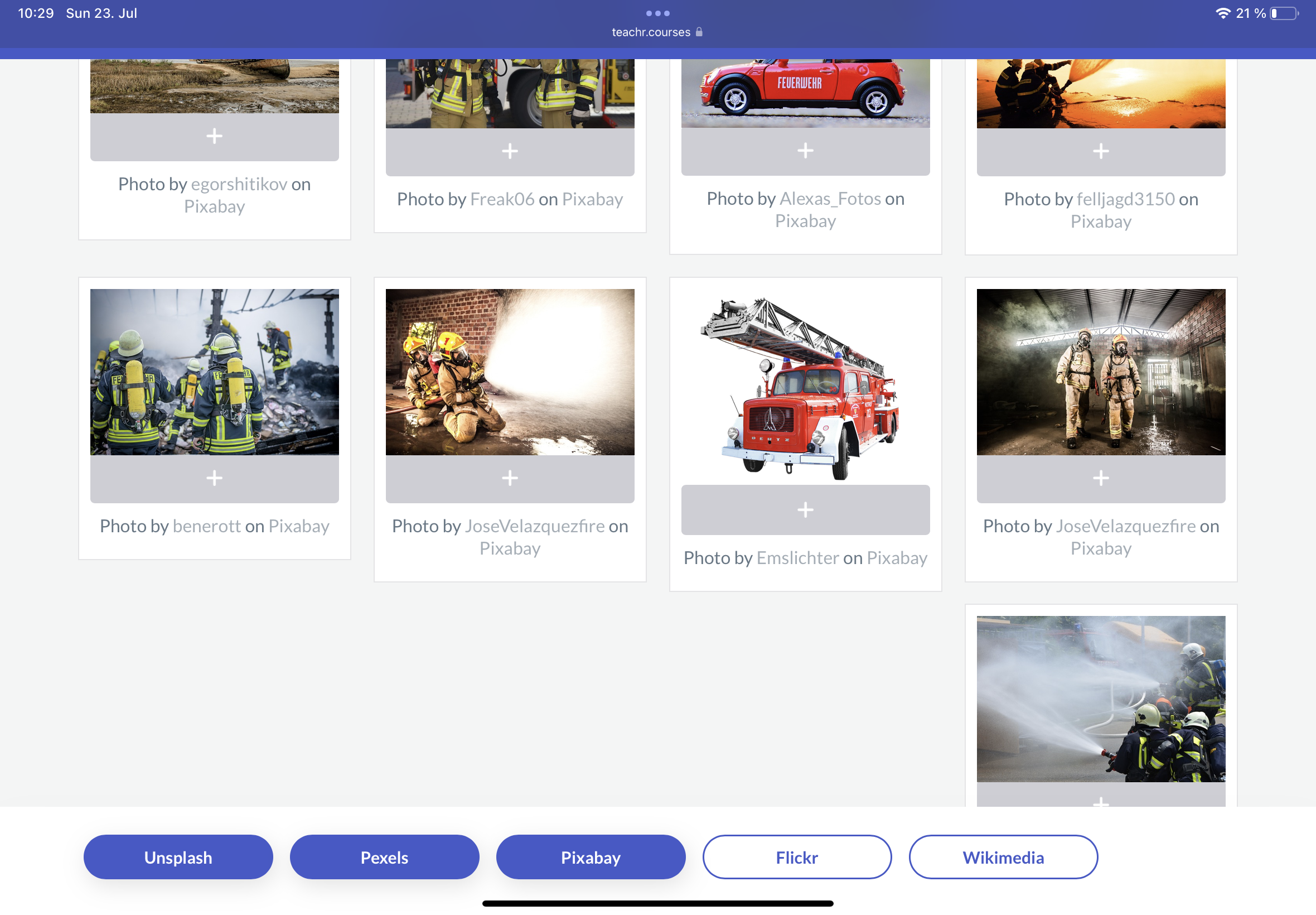
teachr’s image library is a treasure trove of images waiting to be discovered and enhanced. To begin, simply open the image library on your online course on teachr. Search with a keyword and click on the author link of your chosen image. You will be redirected to the platform where the image is hosted.
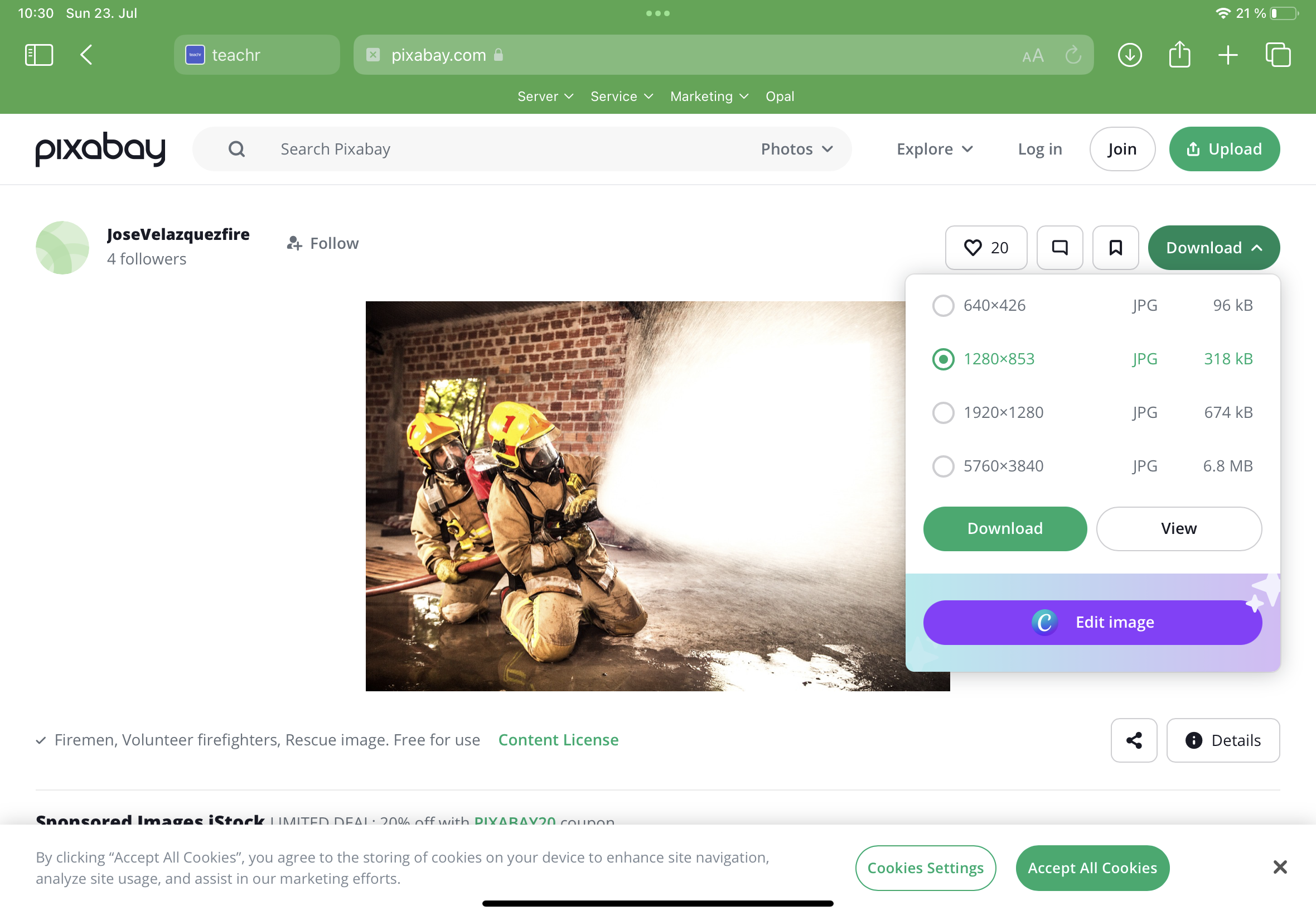
From there, you can download the image and insert it into Photoshop for iPad.
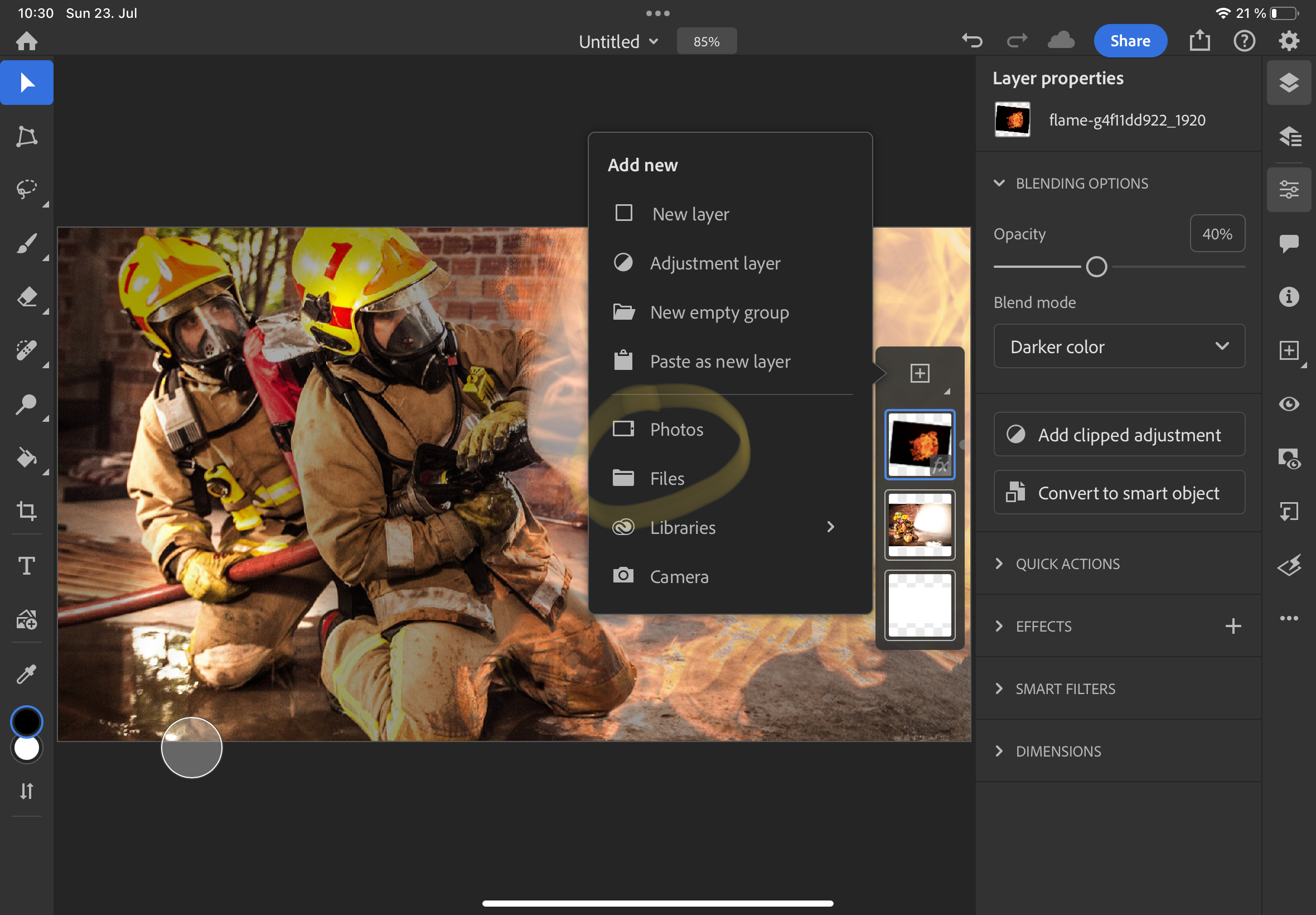
Photoshop for iPad is equipped with all the tools you need to bring your creative vision to life. Whether you want to optimize the image contrast, insert additional images, or create a unique piece of artwork, Photoshop has you covered.
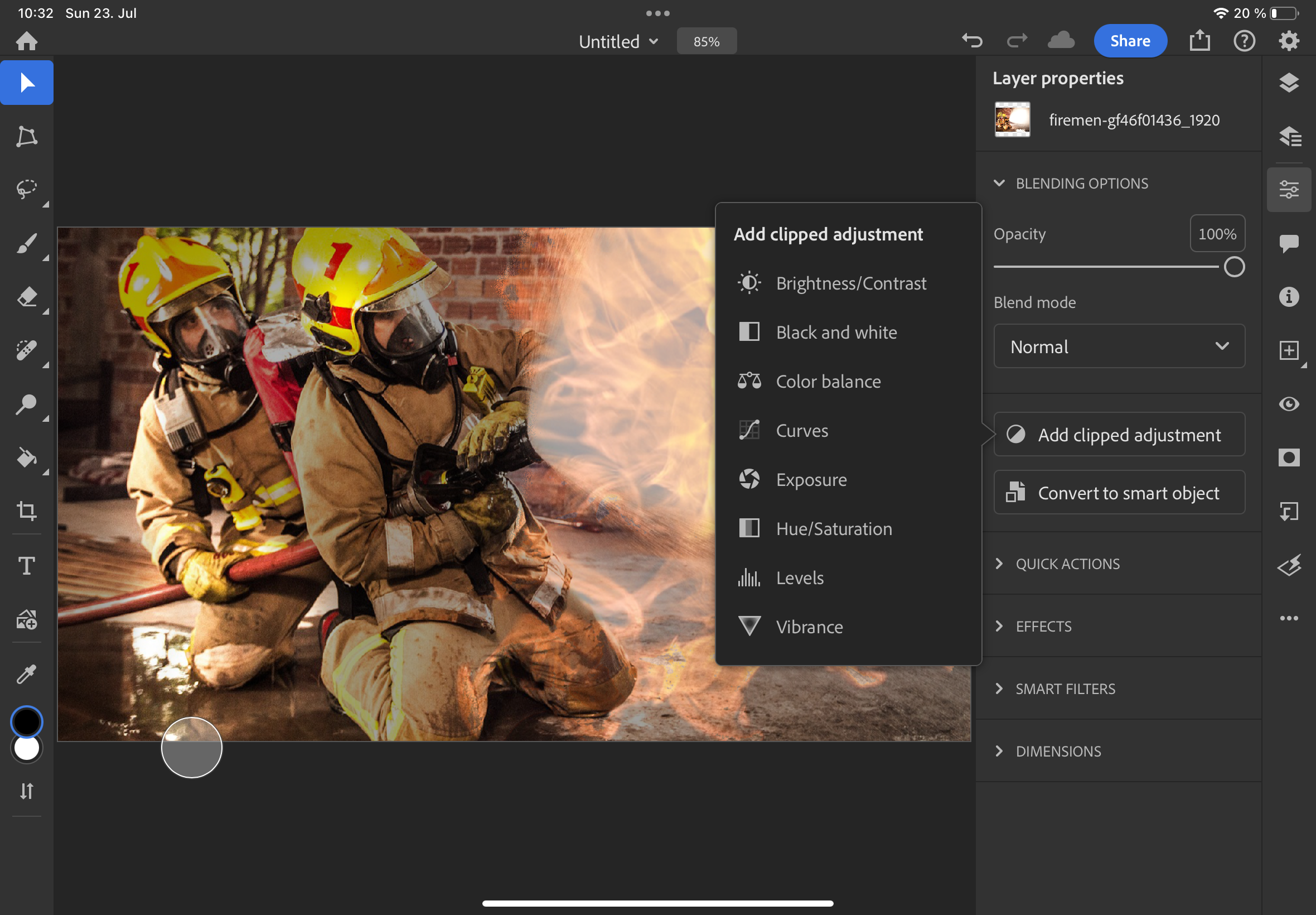
One of the most significant advantages of using Photoshop on iPad is the ability to use your Apple Pencil. This tool allows for a level of detail and precision that can take your image editing to the next level. Whether you’re making minor adjustments or major transformations, the Apple Pencil can help you achieve your desired results with ease.
The combination of teachr’s extensive image library and the advanced capabilities of Photoshop on iPad makes for a powerful tool in image editing. Whether you’re a seasoned professional or a beginner looking to experiment, this combination offers endless possibilities to create and innovate. So, go ahead and start exploring the world of image editing with teachr and Photoshop on iPad today!




