
How to Create an Online Course without Videos
When online courses first became popular, videos quickly emerged as the primary medium for delivering content. Videos catered to both visual and auditory learners, allowed for personal connections through instructor presence, and were ideal for demonstrating processes. However, videos are resource-intensive to produce and not all educators are comfortable in front of a camera. Additionally, some learners may find long video lectures monotonous.
Alternatives to Video-Based Courses
It’s entirely possible to create engaging and effective online courses without relying heavily on videos. One innovative example is the IT management course from the teachr campus “Online Business School”, which uses a variety of interactive elements to engage learners. This course demonstrates that online education can be dynamic and immersive without the need for extended video content.
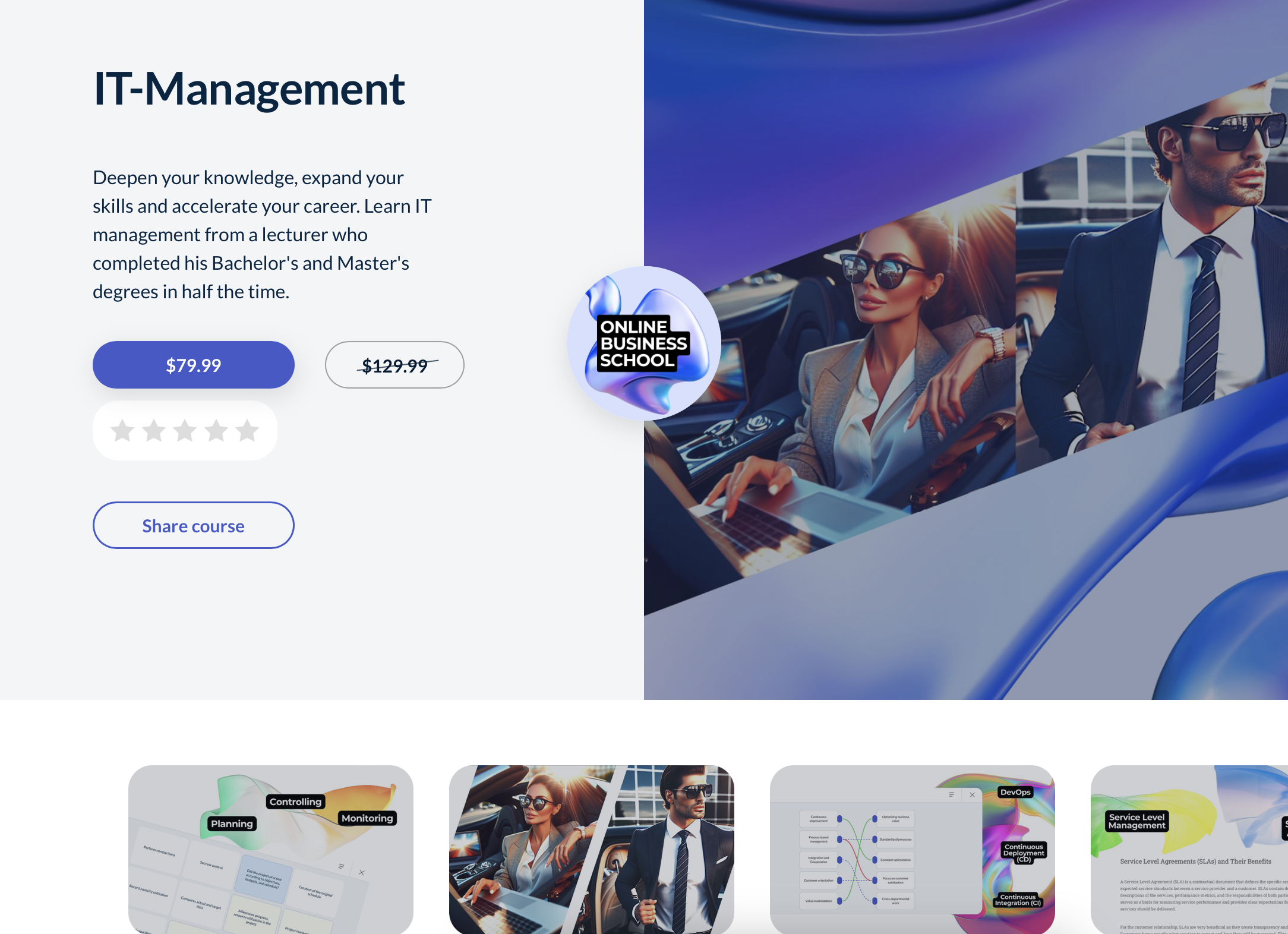

The teachr Platform: Blended Learning without Videos
teachr is a platform specifically designed to bring a blended learning mix into online courses. teachr is perfect for tutors who may not have the ability to create videos or prefer not to show their face. Here’s how you can create a comprehensive and interactive online course using teachr’s unique features:
Voice Over Function
Instead of appearing on camera, use the voice-over function to explain learning content in hundreds of languages. This approach allows you to convey complex information clearly and accessibly, ensuring that language barriers are minimized.
Don’t want to speak?
No problem.
Use AI voices, available in
hundreds of languages,
to give your online course content a speaker who says what you write:
Interactive Elements
Combine voice-overs with interactive elements like quizzes, slides, and 3D & AR components. These elements can help illustrate concepts in a more engaging way. For example, you can:
- Upload 3D or CAD Files: Create courses explaining architecture, mechanics, and components from machines, cars, buildings, or even entire cities.
- Text-to-Speech: Use artificial intelligence to convert your written content into spoken words, creating a more immersive learning experience.
Learning Games and Modules
teachr offers a variety of learning games and modules designed to keep learners engaged. These include:
- Flashcards: Help learners memorize important terms and concepts.
- Memory Games and Sorting Quizzes: Boost retention and comprehension through interactive exercises.
- Chat Dialog Module: Simulate conversations and engage students directly, making learning more interactive and personal.
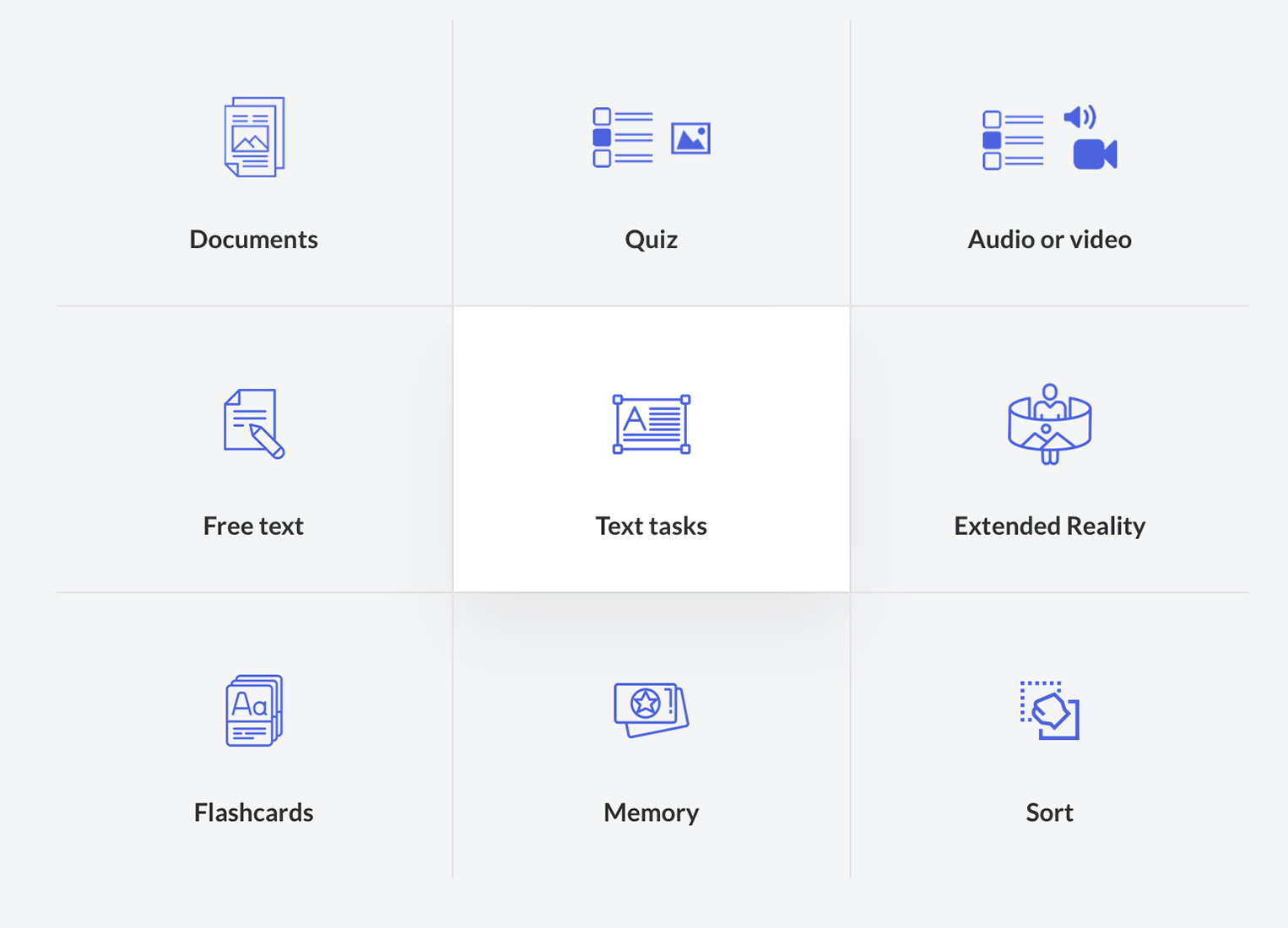
Creating a Comprehensive Learning Experience
By using teachr, you can create online courses that not only deliver knowledge effectively but also maintain the interest and attention of your learners. Here’s a step-by-step process to create a course:
- Upload Your Content: Start by creating written content.
- Set Up Voice Overs: Use the text-to-speech function to add voice-overs in your preferred languages.
- Incorporate Interactive Elements: Add quizzes, slides, and 3D & AR elements to illustrate key concepts.
- Engage with Learning Games: Use flashcards, memory games, and sorting quizzes to reinforce learning.
- Utilize the Chat Dialog Module: Create simulated conversations to make the learning experience more interactive.
With these tools, teachr allows you to create dynamic, video-free online courses that can cater to a diverse range of learners and learning styles. You can provide a rich, engaging, and effective educational experience without ever having to step in front of a camera.



