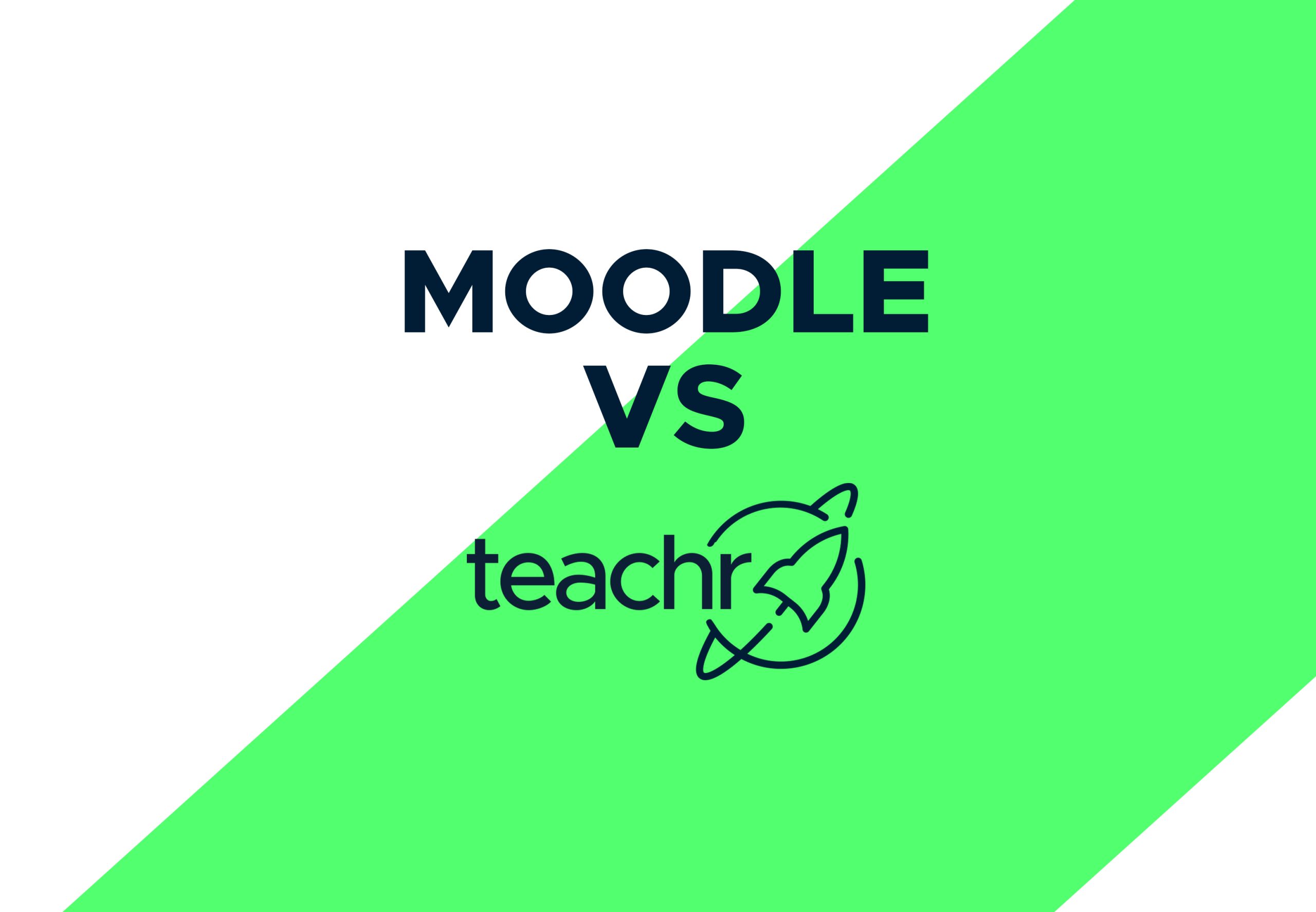In the digital age, online learning platforms have become increasingly popular. Two such platforms that have gained significant attention are Moodle and teachr. Both offer unique modules, but the process of setting up and managing these platforms vary greatly. In this article, we will compare the process of setting up Moodle versus using teachr as a Software as a Service (SaaS).
Moodle, an open-source learning management system (LMS), is widely used in the educational sector. It offers a range of features that allow educators to create personalized learning environments. However, setting up Moodle can be a daunting task, especially for those without technical expertise. It requires server setup, configuration, and maintenance, which can be time-consuming and costly. Moreover, data security can be a concern as all the information remains on the server.
On the other hand, teachr, a user-friendly SaaS platform, simplifies the process of creating and managing online courses. With teachr, you can set up a virtual campus in under two minutes, a task that could take anywhere from three weeks to three months on Moodle or other LMS platforms.
teachr offers a plethora of features that make it stand out. It supports 3D, 360°, and Augmented Reality, providing an immersive learning experience. It also includes Math, Chat Dialog, and Code Sandbox features, making it versatile for different learning needs. Additionally, teachr offers Speech Recognition and AI Voice over, enhancing the learning experience of the courses.
One of the most impressive features of teachr is its AI GPT Course Content Generator. This feature allows you to create engaging and interactive content with ease.
Thanks to artificial intelligence support, you’ll be able to create your content quickly and easily, without worrying about technical challenges. Let AI help you design complete online courses ensure a captivating and informative learning experience for your students
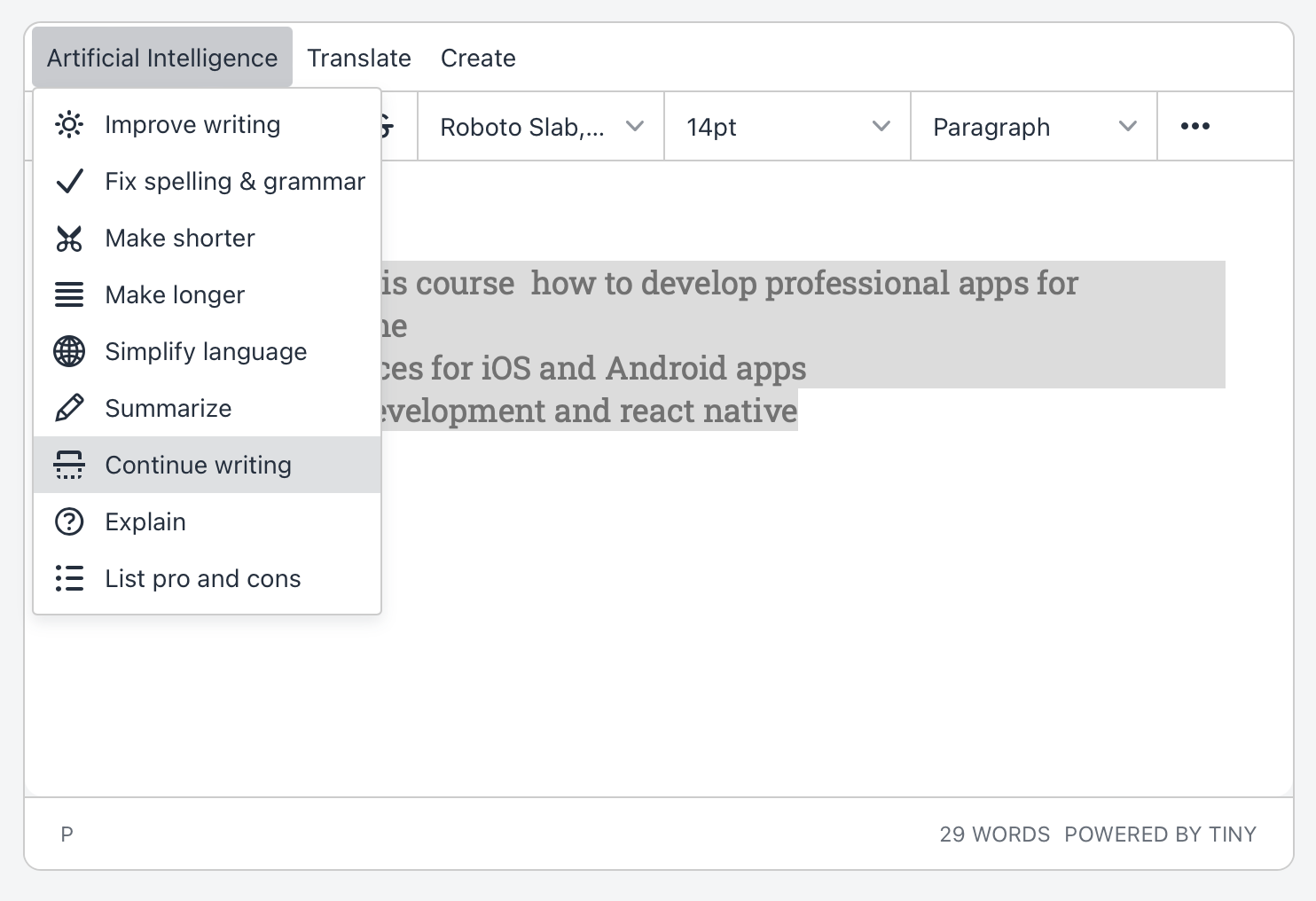
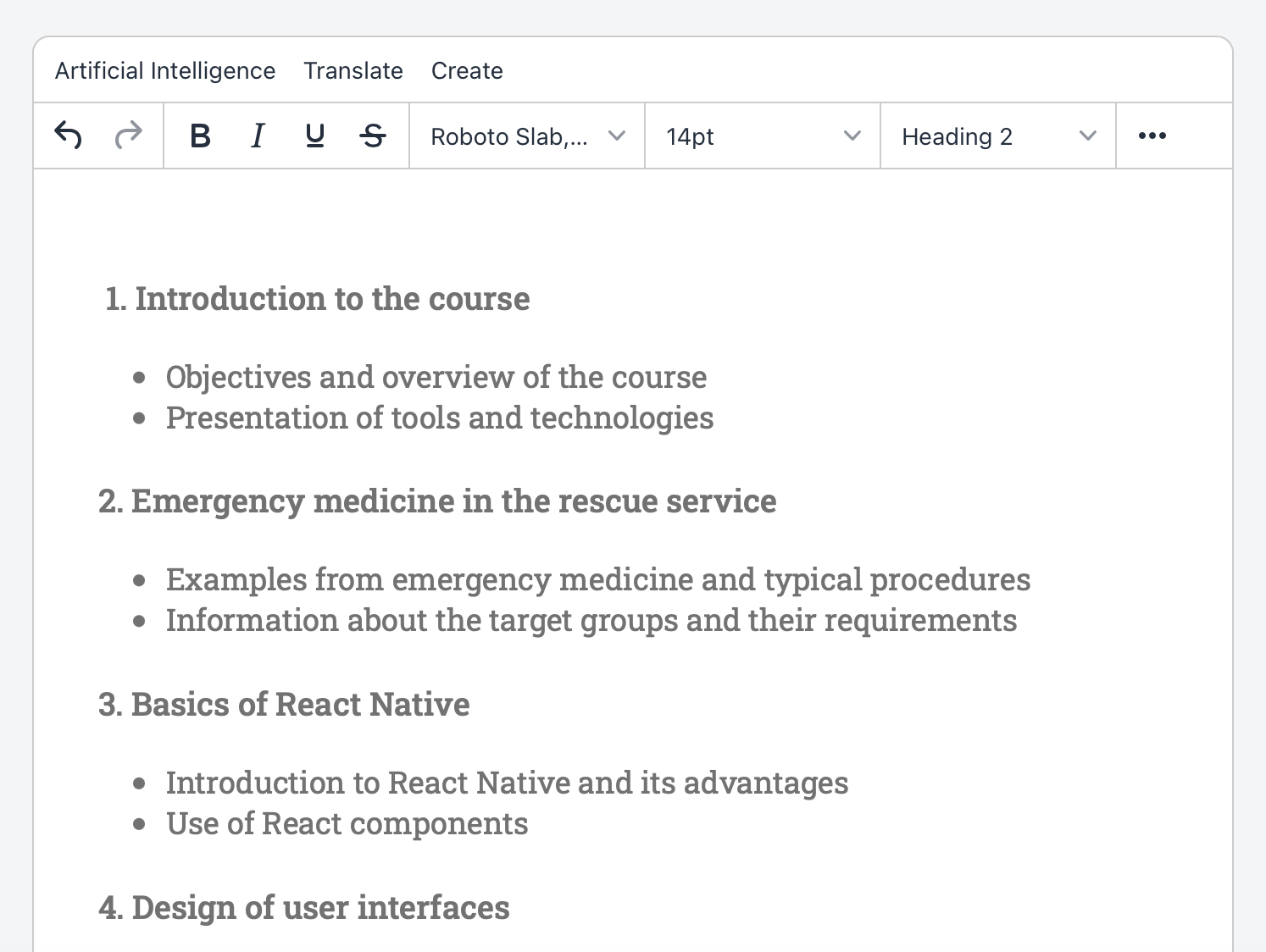
Moreover, teachr provides access to millions of free images and 3D models, further enriching the course content.
teachr also supports iOS and Android Fitness, making it a suitable platform for fitness courses. It includes a Payment and Rewards System, making it easy for educators to monetize their courses.
Unlike Moodle, which is primarily just a simple course system, teachr also serves as a course sales system for external and internal participants of a school, with the entire setup done in just a few minutes. Plus automatic invoicing, money and tax collection. It offers the possibility to be a comprehensive learning management system, serving courses to learners in an efficient and user-friendly manner.
While Moodle offers a complicated platform for creating personalized learning environments, the setup process can be complex and time-consuming. On the other hand, teachr, with its user-friendly interface and extensive features, simplifies the process of creating and managing online courses. Therefore, for those looking for a hassle-free and efficient way to share knowledge and provide an interactive learning experience, teachr is a worthy consideration.