The ever-growing world of online education has made it easier for tutors to reach out and cater to a broader base of students. teachr, an incredible online course platform, enables tutors to develop and deliver engaging courses effectively. With the right approach and best practices, you can create an online course that is appealing and leads to better student outcomes. In this blog post, we will explore five best practices for tutors using teachr to create an online course that consistently receives rave reviews.
Find teachr’s integrated AI tools in the “Free text” editor:
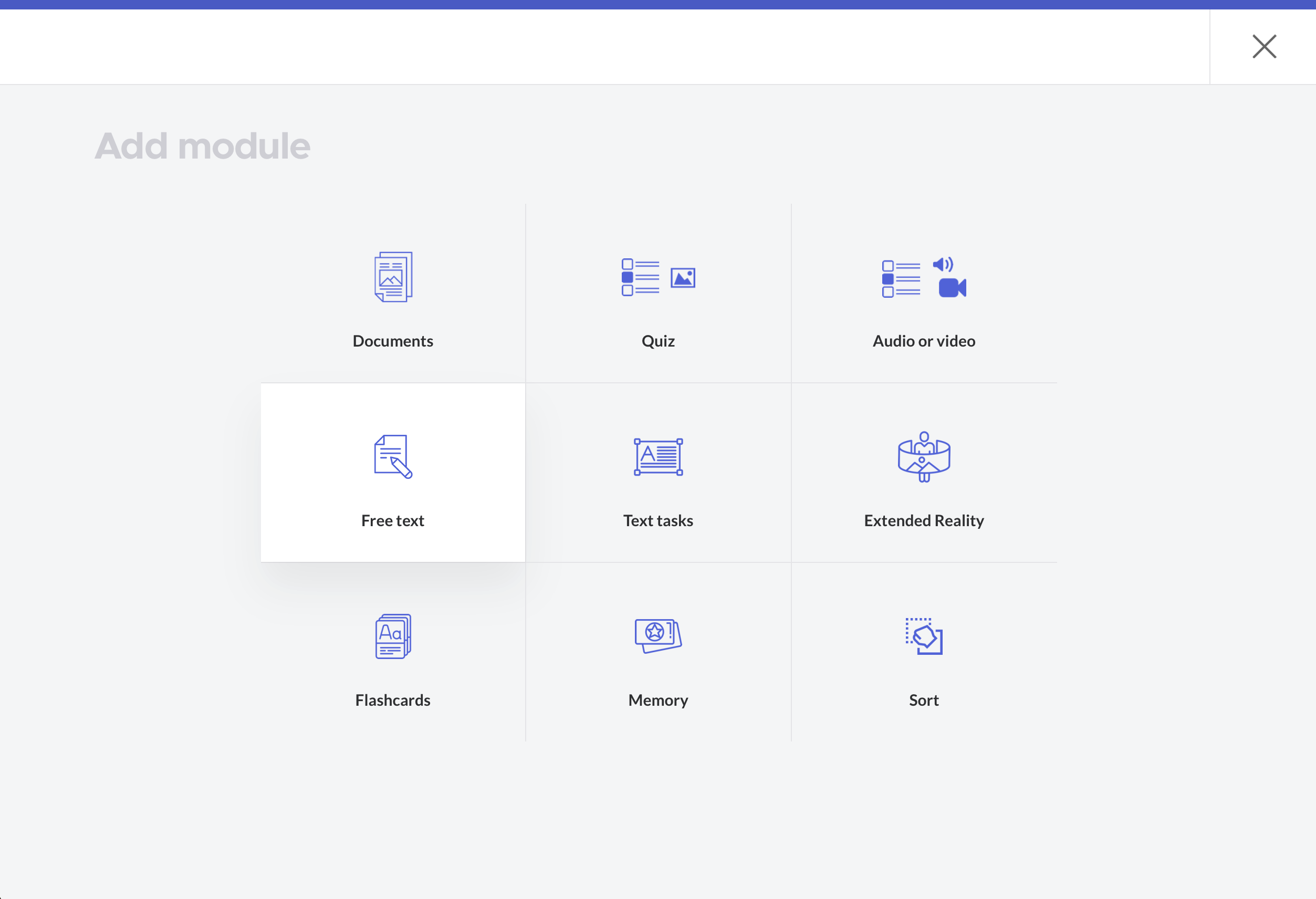
Step 1 – Detail the Course Objectives and Create an Engaging Introduction
Before diving into course creation, take a moment to thoroughly explain to the AI assistant on teachr what you want to cover in your course.
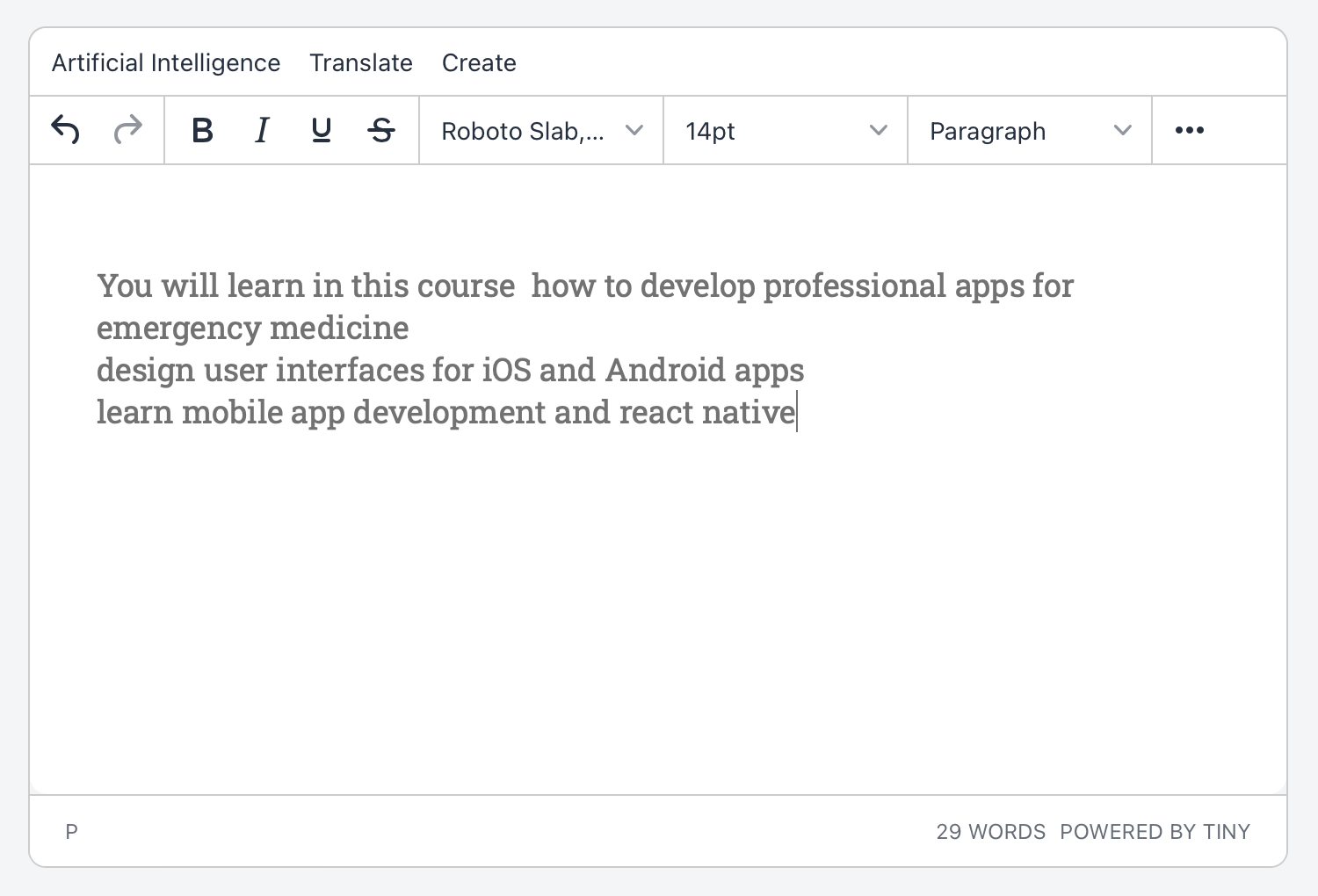
Be specific and clear about the course objectives and outcomes. Once you are confident in your course description, use the “Continue writing” command to let the AI develop the course introduction.
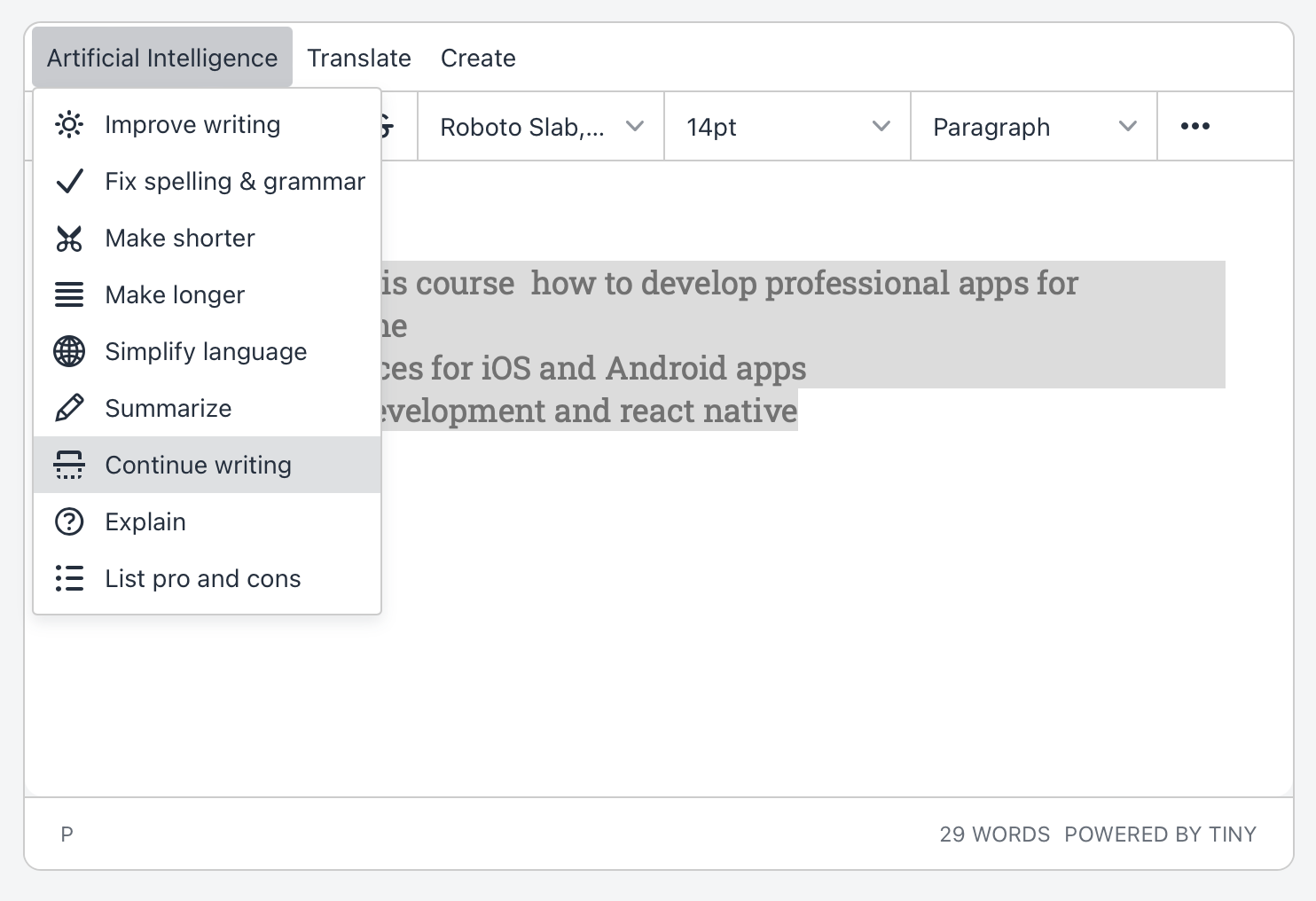
With a well-curated intro, students will have an idea of what they’ll learn, which will encourage them to enroll in your course. Remember to revise and optimize the text using the Improve writing dropdown menu to ensure clarity and effective communication.
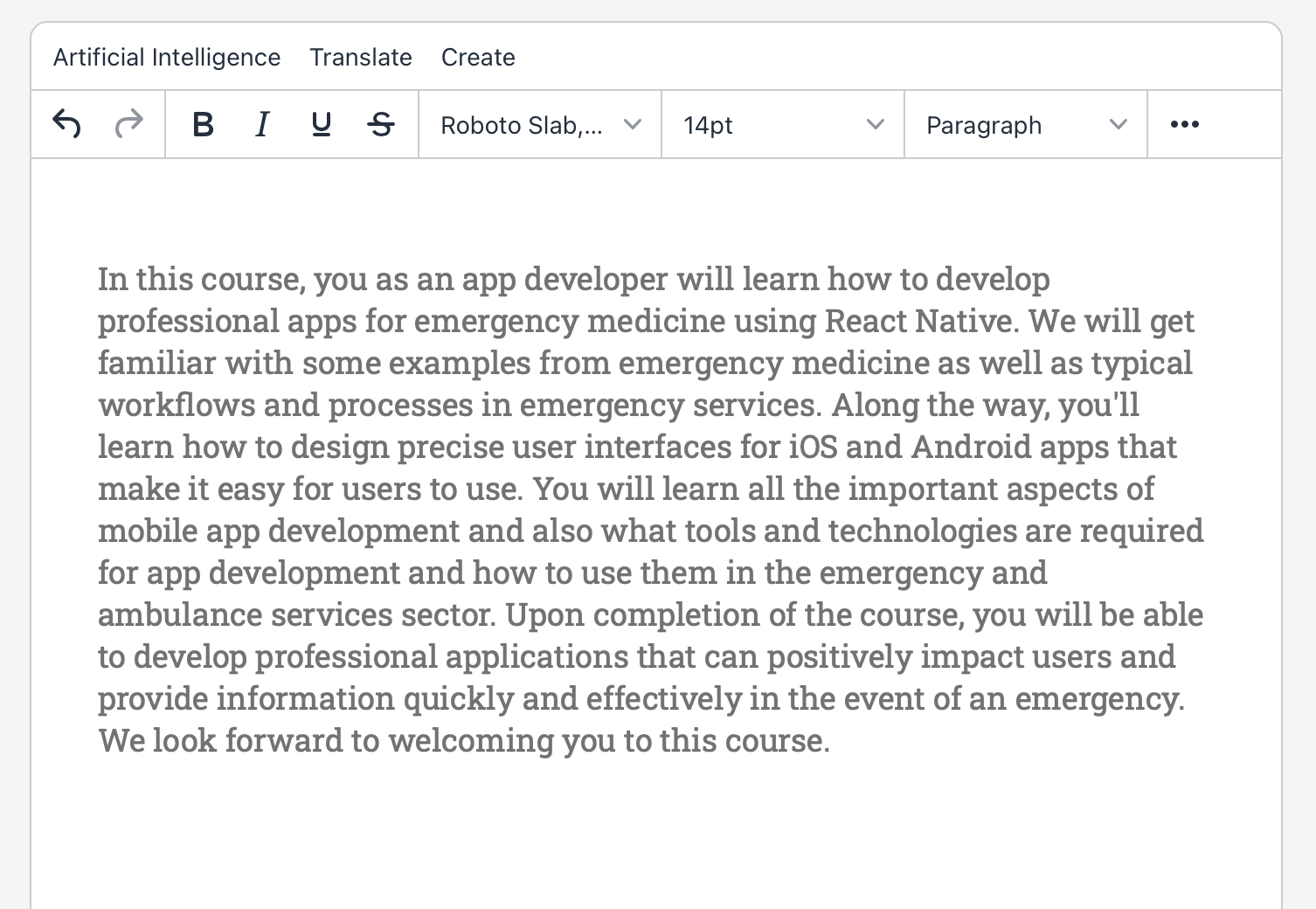
Step 2 – Seek AI Suggestions for a Course Structure
A well-structured course can make a world of difference for students when it comes to understanding and retaining the information presented. teachr AI can assist you in building a logical course structure, allowing for a more systematic learning environment.
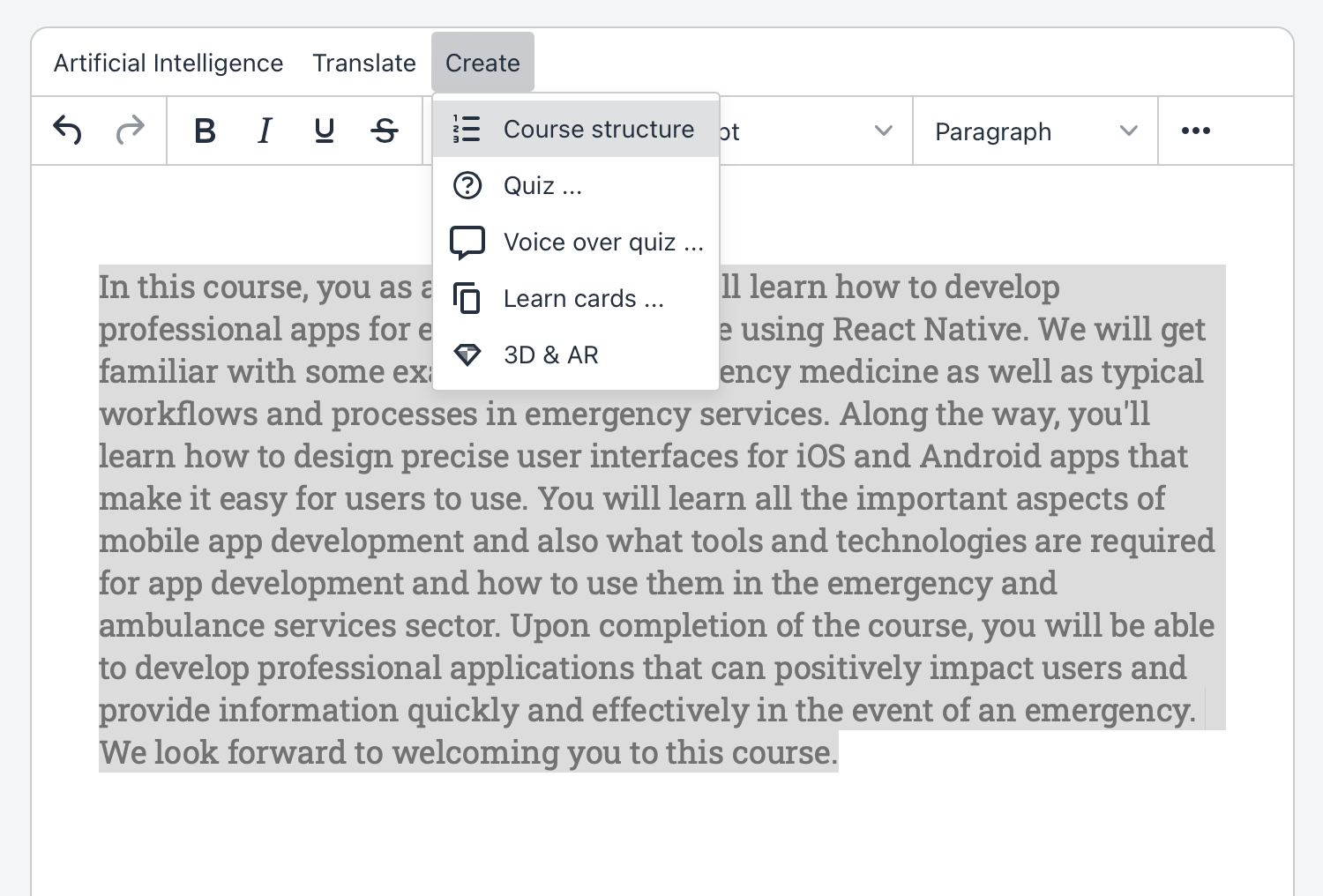
Ask the AI for suggestions on your course structure, then carefully review and consider the recommendations. Adjust and mold the structure to best suit the subject matter and your teaching style.
Step 3 – Optimize Your Course Structure and Add Sections
Once you have a suggested course structure, take the time to optimize it further by adding sections (or modules) that divide the content into logical chunks. These sections should be organized in a way that gradually builds on previous material, enabling students to grasp complex concepts more easily.
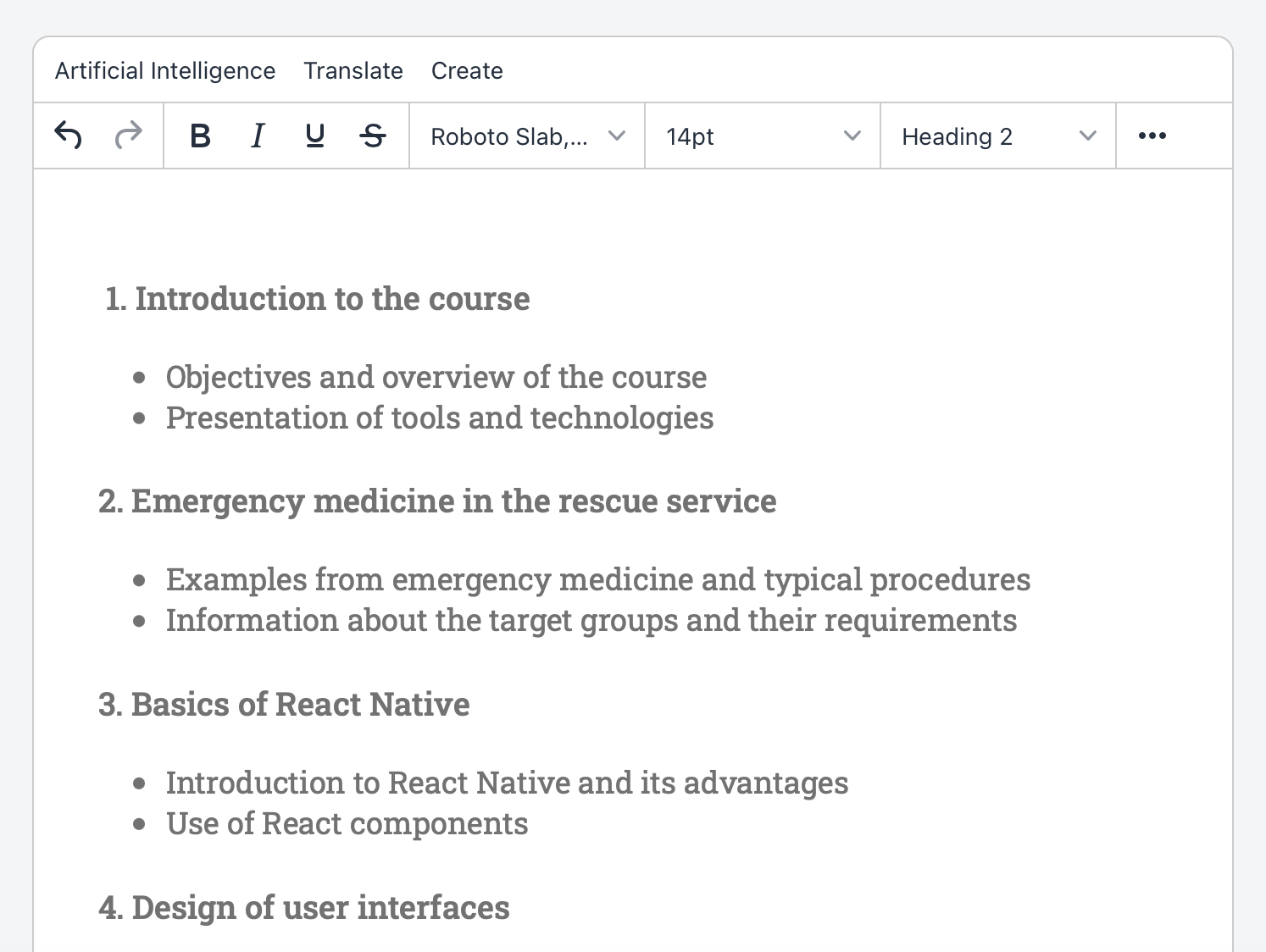
Each section should have a clear, specific title that quickly communicates its contents or objectives. This will give students a sense of accomplishment, and encourage them to continue progressing through the course.
Step 4 – Use a Mix of Media Formats for Engaging Content
One of the greatest advantages of teachr is its compatibility with various media formats. Keeping your students engaged throughout your lessons can be challenging, but using a mix of written content, visuals, slideshows, images, audio, video, AR & 3D, quizzes and learning games can help keep their interest high.
Incorporate media strategically to suit the topic and offer varied learning experiences, accommodating different learning styles. Include relevant examples or stories to make your course more relatable and engaging for your students.
Step 5 – Implement Feedback and Refine Your Course Regularly
Your course doesn’t need to be perfect at the beginning, but it should continuously evolve based on student feedback and interactions. teachr allows for easy course updates, so use the feedback received from students to make improvements and adjustments accordingly.
Keeping your content up-to-date and relevant to the current industry standards is vital for ensuring your students remain well-equipped to meet the demands of the real world.
Maximizing the potential of the teachr online course platform requires effort and dedication from tutors. However, by following these straightforward best practices, you can create stimulating and successful online courses. Overall, a clear structure, engaging content, and continuous improvement are key elements to make your courses stand out and attract more students. Happy teaching!




